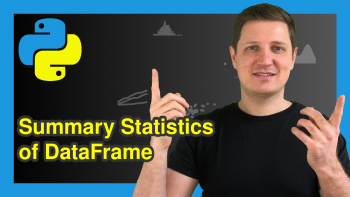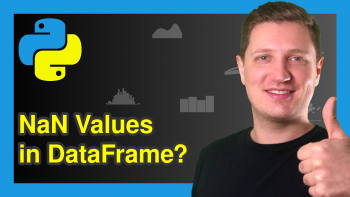Skip Rows but Keep Header when Reading CSV File in Python (Example)
In this tutorial you’ll learn how to remove certain rows when importing a CSV file in the Python programming language.
The tutorial contains this information:
Here’s how to do it!
Example Data & Software Libraries
First, we have to import the pandas library:
import pandas as pd # Load pandas library
The following data will be used as a basis for this Python tutorial:
data = pd.DataFrame({'x1':range(10, 16), # Create pandas DataFrame 'x2':[4, 3, 8, 3, 9, 8], 'x3':[5, 9, 5, 3, 4, 7], 'x4':['a', 'b', 'c', 'd', 'e', 'f']}) print(data) # Print pandas DataFrame
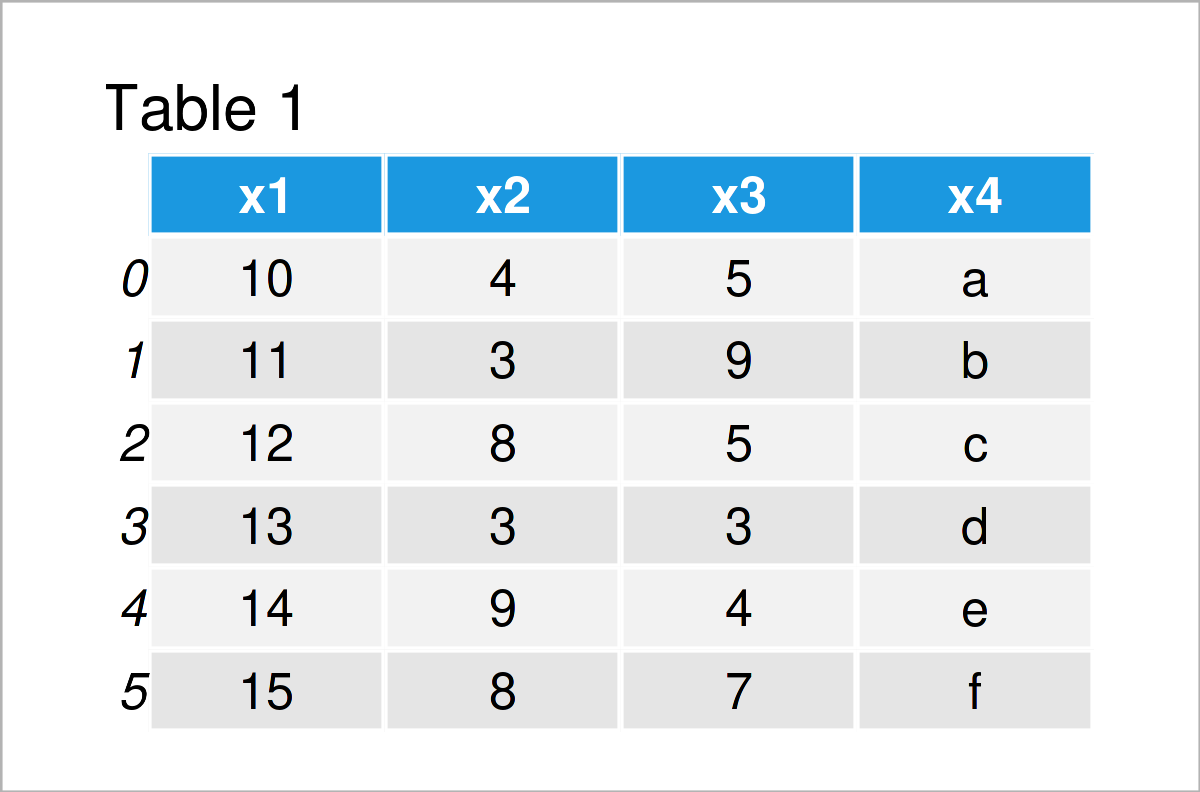
As you can see based on Table 1, the example data is a DataFrame consisting of six rows and four variables.
Next, we can write this pandas DataFrame to a CSV file using the to_csv function:
data.to_csv('data.csv', index = False) # Export pandas DataFrame
The CSV file that got created after executing the previous Python code will be used as a basis for the following example.
Example: Skip Certain Rows when Reading CSV File as pandas DataFrame
The following Python syntax illustrates how to read a pandas DataFrame from a CSV, but ignore certain rows.
For this task, we can use the read_csv file function as shown below. Within the read_csv function, we have to assign a list of rows indices that we want to delete to the skiprows argument:
data_import = pd.read_csv('data.csv', # Read pandas DataFrame from CSV skiprows = [1, 3, 5]) print(data_import) # Print imported pandas DataFrame
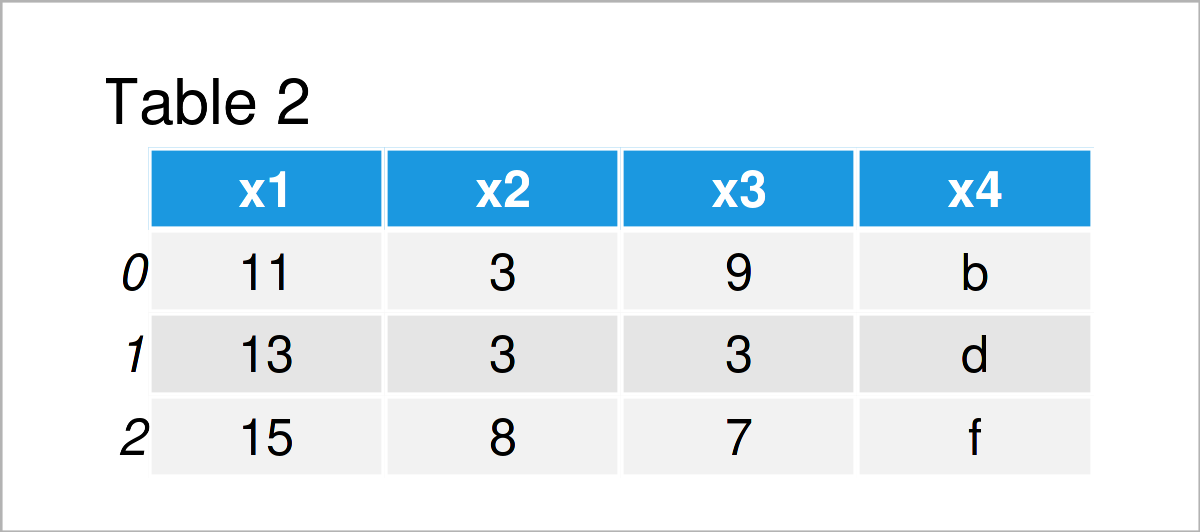
Table 2 shows the output of the previous Python syntax: We have constructed a new pandas DataFrame containing only some of the rows in our CSV file. However, the column names of the input file have been retained.
Video & Further Resources
In case you need further info on the Python programming code of this tutorial, I recommend having a look at the following video on the Statistics Globe YouTube channel. I explain the Python code of this tutorial in the video:
The YouTube video will be added soon.
Furthermore, you may read some of the other articles on my website:
- pandas Library Tutorial in Python
- Load CSV File as pandas DataFrame
- Read Only Certain Columns of CSV File
- Read Only First Column of pandas DataFrame in CSV File
- All Python Programming Tutorials
You have learned in this article how to skip certain rows when creating a pandas DataFrame from a CSV file, but keeping the header in the Python programming language. In case you have additional comments or questions, let me know in the comments section.