for-Loop Index in R (2 Examples)
In this R tutorial you’ll learn how to use for-loop indices.
Table of contents:
Let’s start right away:
Example Vector
First, we have to create some data through which we can loop in the examples later on:
my_vec <- letters[1:5] # Create example vector my_vec # Print example vector # [1] "a" "b" "c" "d" "e"
As you can see, we have created a vector object containing five character elements.
Example 1: Print for-Loop Index to Console
This Example explains how to return the current for-loop index to the RStudio console using the print function in R.
For this task, we first have to initialize an index counter:
loop_index_1 <- 0 # Create index count
Next, we can run a for-loop using our example data and the index counter as shown below:
for(i in my_vec) { # Run for-loop loop_index_1 <- loop_index_1 + 1 print(loop_index_1) # Print index } # [1] 1 # [1] 2 # [1] 3 # [1] 4 # [1] 5
As you can see based on the previous RStudio console output, we used the print function to identify the index of each for-loop iteration.
Example 2: Using for-Loop Index to Name Variables
The indices of for-loops can also be used to create or name variables dynamically. In the following R code, we use the assign and paste0 functions to create new data objects.
As in Example 1, we first have to create an index count:
loop_index_2 <- 0 # Create index count
Next, we can create variables dynamically using this index count within a for-loop:
for(i in my_vec) { # Run for-loop loop_index_2 <- loop_index_2 + 1 assign(paste0("variable_", # Create variables loop_index_2), loop_index_2^2) }
Let’s print our new variables to the RStudio console:
variable_1 # Return new variables # 1 variable_2 # 4 variable_3 # 9 variable_4 # 16 variable_5 # 25
Video & Further Resources
Have a look at the following video of my YouTube channel. I show the contents of this article in the video.
The YouTube video will be added soon.
Furthermore, you might read the related tutorials of statisticsglobe.com. I have released several posts already:
- print & cat Functions in R
- paste & paste0 R Functions
- for-Loop in R
- Loops in R
- The R Programming Language
Summary: In this R programming tutorial you learned how to identify and use a for-loop index. In case you have any further questions, please let me know in the comments below.





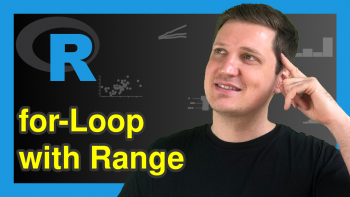

2 Comments. Leave new
Example 1: Print for-Loop Index to Console
is wrong, you are not printing the index, but the value, try a random vector and you will get its contents, rather the loop index
Thanks for the hint, that should not have happened! I have changed the tutorial accordingly.
Regards,
Joachim