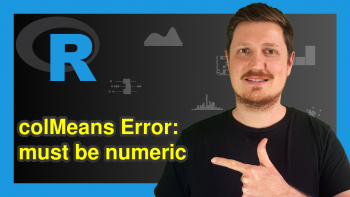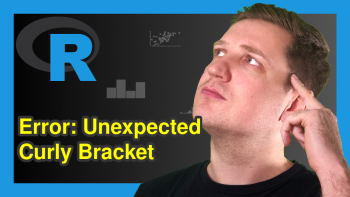Error: attempt to apply non-function in R (2 Examples)
In this R tutorial you’ll learn how to handle the error message “attempt to apply non-function”.
Table of contents:
Let’s do this:
Example 1: Replicate the Error – attempt to apply non-function
Example 1 explains how to reproduce the error “attempt to apply non-function” in R.
Let’s assume that we want to perform a mathematical operation based on the values 2 and 3. Then we might try to execute some code as shown below:
2 (3) # No function specified # Error: attempt to apply non-function
The RStudio console returns the error “attempt to apply non-function”. This is because we didn’t specify a mathematical operator or a function between the two values.
Next, I’ll explain how to solve this problem…
Example 2: Fix the Error – attempt to apply non-function
This example shows how to avoid the error message “attempt to apply non-function”.
For this, we simply have to insert a mathematical operator between our two values. In this example, we’ll use the + sign:
2 + (3) # Plus sign between values # [1] 5
No error – looks good!
Video & Further Resources
Have a look at the following video of my YouTube channel. In the video, I’m explaining the topics of this article in the R programming language.
Additionally, you may have a look at some other tutorials of this website. You can find a selection of tutorials below.
You learned in this tutorial how to deal with the error “attempt to apply non-function” in the R programming language. If you have additional comments and/or questions, let me know in the comments.