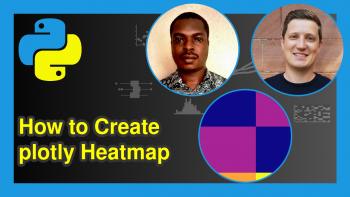Download Install & Import plotly Library in Python (Example)
Hi! This short tutorial will show you how to download, install, and import plotly library in Python.
Here is an overview:
Let’s dive into the Python code!
Download & Install plotly Library
To download and install plotly, run the line of code below in your preferred Python programming IDE or code editor:
pip install plotly
The Python code pip install plotly is a command used to install the plotly library using the Python package manager pip.
Pip stands for “Pip Installs Packages” and is used to install Python packages or libraries from the Python Package Index (PyPI) or other sources.
By running the above command, you will download and install plotly inside your Python programming environment.
Import plotly Library
Having downloaded and installed plotly, the next thing to do is to import it into our Python environment.
We can either import the entire plotly library or import specific modules in the library:
# import entire library import plotly # import specific modules import plotly.express as px import plotly.graph_objects as go
Above, we demonstrated how to import both the entirety of the plotly library as well as individual modules.
The comand import plotly imports the entire plotly library, making all its modules and functions available for use in our Python script.
The command import plotly.express as px imports the plotly Express module and assigns it an alias px. Plotly Express is a high-level interface for creating a variety of interactive charts and graphs quickly and easily.
The command import plotly.graph_objects as go imports the plotly Graph Objects module and assigns it an alias go. Plotly Graph Objects provide more fine-grained control over the details of your visualizations, allowing you to create customized and complex plots and charts.
So, with plotly downloaded, installed, and imported into our Python environment, we now have access to its many plot-building functions and can start building interactive visualizations.
Video, Further Resources & Summary
Do you need more explanations on how to download, install, and import plotly library in Python? Then you should have a look at the following YouTube video of the Statistics Globe YouTube channel.
In the video, we explain in some more detail how to download, install, and import plotly library in Python.
The YouTube video will be added soon.
With that, we have demonstrated how to download, install, and import plotly library in Python. Furthermore, you could have a look at some of the other interesting plotly in Python tutorials on Statistics Globe:
- plotly Bubble Chart in Python (3 Examples)
- plotly Contour Plots in Python (4 Examples)
- plotly Table in Python (4 Examples)
- plotly Treemap in Python (3 Examples)
- plotly Map in Python (3 Examples)
- Introduction to Python Programming
This post has shown how to download, install, and import plotly library in Python. I hope you found it helpful! In case you have further questions, you may leave a comment below.
This page was created in collaboration with Ifeanyi Idiaye. You might check out Ifeanyi’s personal author page to read more about his academic background and the other articles he has written for the Statistics Globe website.