Count Non-Zero Values in Vector & Data Frame Columns in R (2 Examples)
In this tutorial, I’ll show how to get the number of non-zero values in the R programming language.
Table of contents:
Here’s the step-by-step process:
Example 1: Count Non-Zero Values in Vector Object
This example shows how to return the number of non-zero values in a vector.
Consider the following example vector in R:
vec <- c(3, 0, 0, 4, 1, 0, 2, 0, 3) # Create example vector vec # Print example vector # [1] 3 0 0 4 1 0 2 0 3
If we now want to count the number of values unequal to zero, we can use the != operator and the sum function as shown below:
sum(vec != 0) # Count non-zeros # [1] 5
The RStudio console returns the value 5, i.e. five elements of our vector are unequal to zero.
Example 2: Count Non-Zero Values in Each Data Frame Column
In Example 2, I’ll explain how to count the number of non-zero values in each column of a data frame.
Let’s create some example data:
data <- data.frame(x1 = c(0, 1, 3, 1, 0, 0, 2), # Create example data frame x2 = c(4, 4, 4, 0, 4, 0, 4), x3 = 0) data # Print example data frame
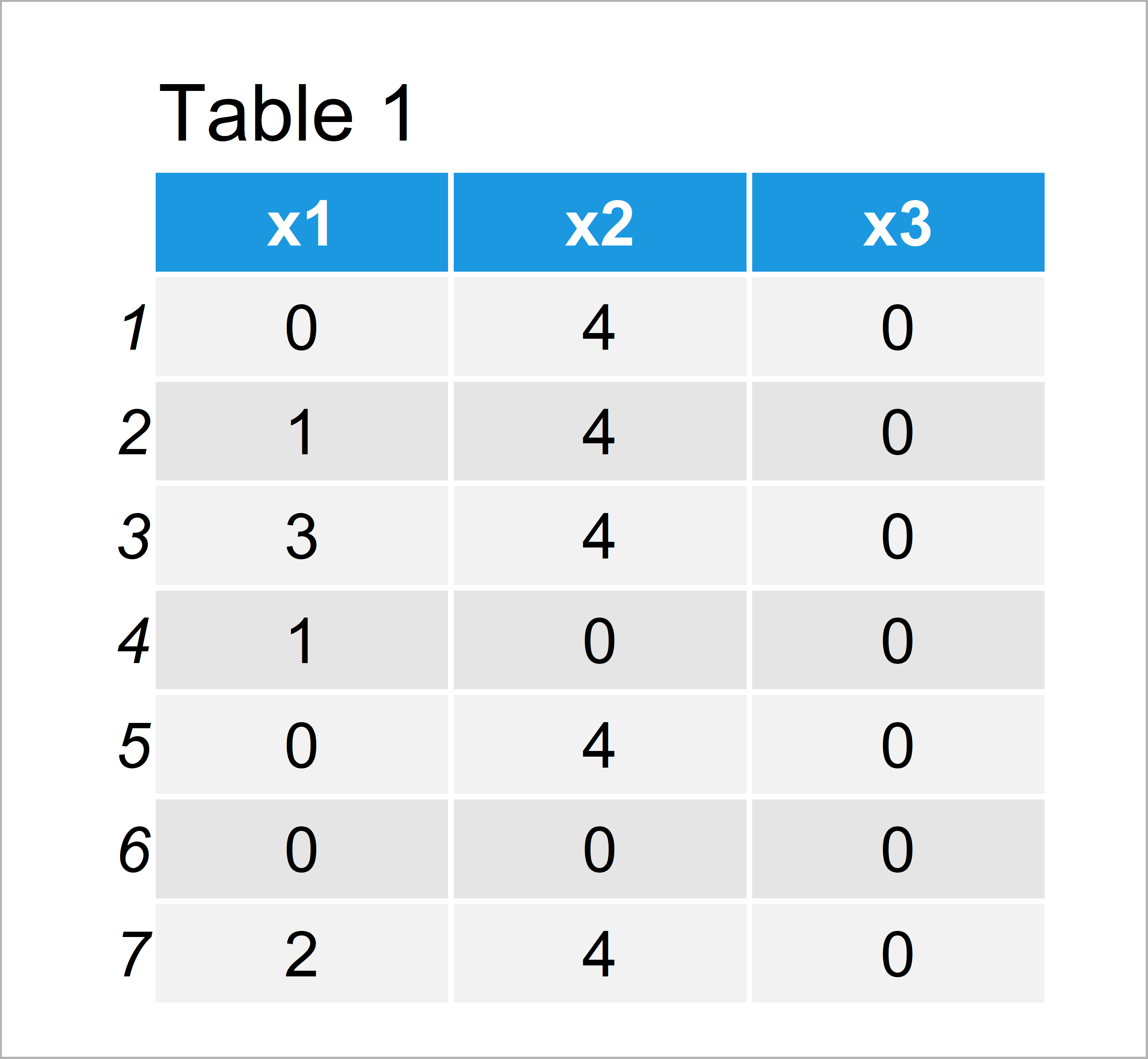
The output of the previous syntax is shown in Table 1: We have created a data frame with seven rows and three columns.
Next, we can apply the != operator in combination with the colSums function to return the number of non-zero values in each variable of our data frame:
colSums(data != 0) # Count non-zeros # x1 x2 x3 # 4 5 0
The column x1 contains four non-zero values, the column x2 contains five values that are not equal to zero, and the column x3 contains only zeros.
Video, Further Resources & Summary
If you need further information on the R programming syntax of this article, I recommend having a look at the following video that I have published on my YouTube channel. I illustrate the contents of this article in the video.
Also, you might read the related articles on my website. A selection of articles can be found below.
- Count Unique Values by Group
- Count TRUE Values in Logical Vector in R
- Count NA Values in R
- Count Unique Values in R
- R Programming Tutorials
In this tutorial you have learned how to count non-zeros in vectors and data frame columns in the R programming language. Tell me about it in the comments, in case you have any additional questions.






