Convert Data Frame to Array in R (Example)
In this article you’ll learn how to save data frames in an array object in R programming.
Table of contents:
It’s time to dive into the example:
Creation of Example Data
The following data is used as a basis for this R programming tutorial:
data1 <- data.frame(x1 = 1:5, # Create first data frame x2 = 5:1) data1 # Print first data frame
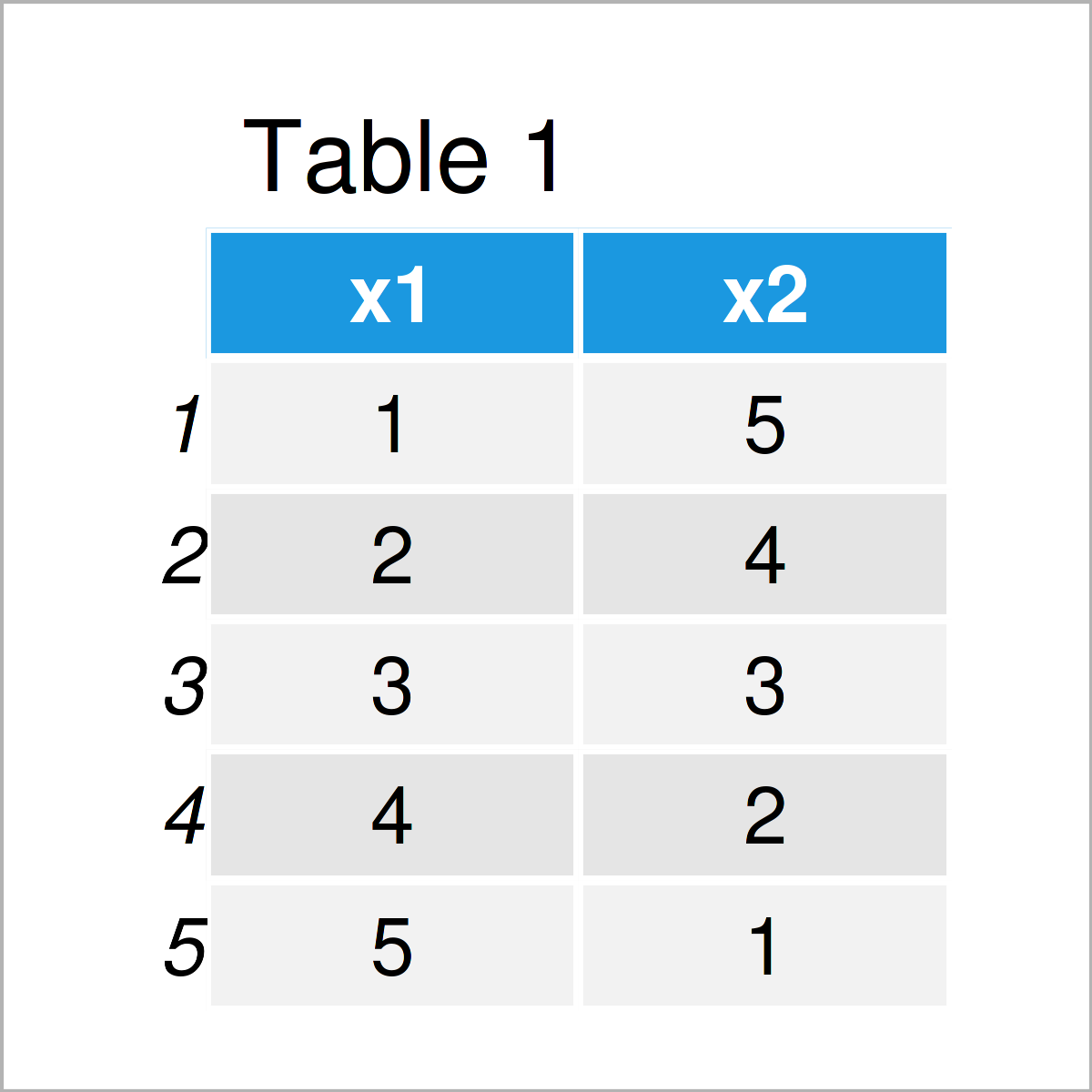
data2 <- data.frame(x1 = 11:15, # Create second data frame x2 = 15:11) data2 # Print second data frame
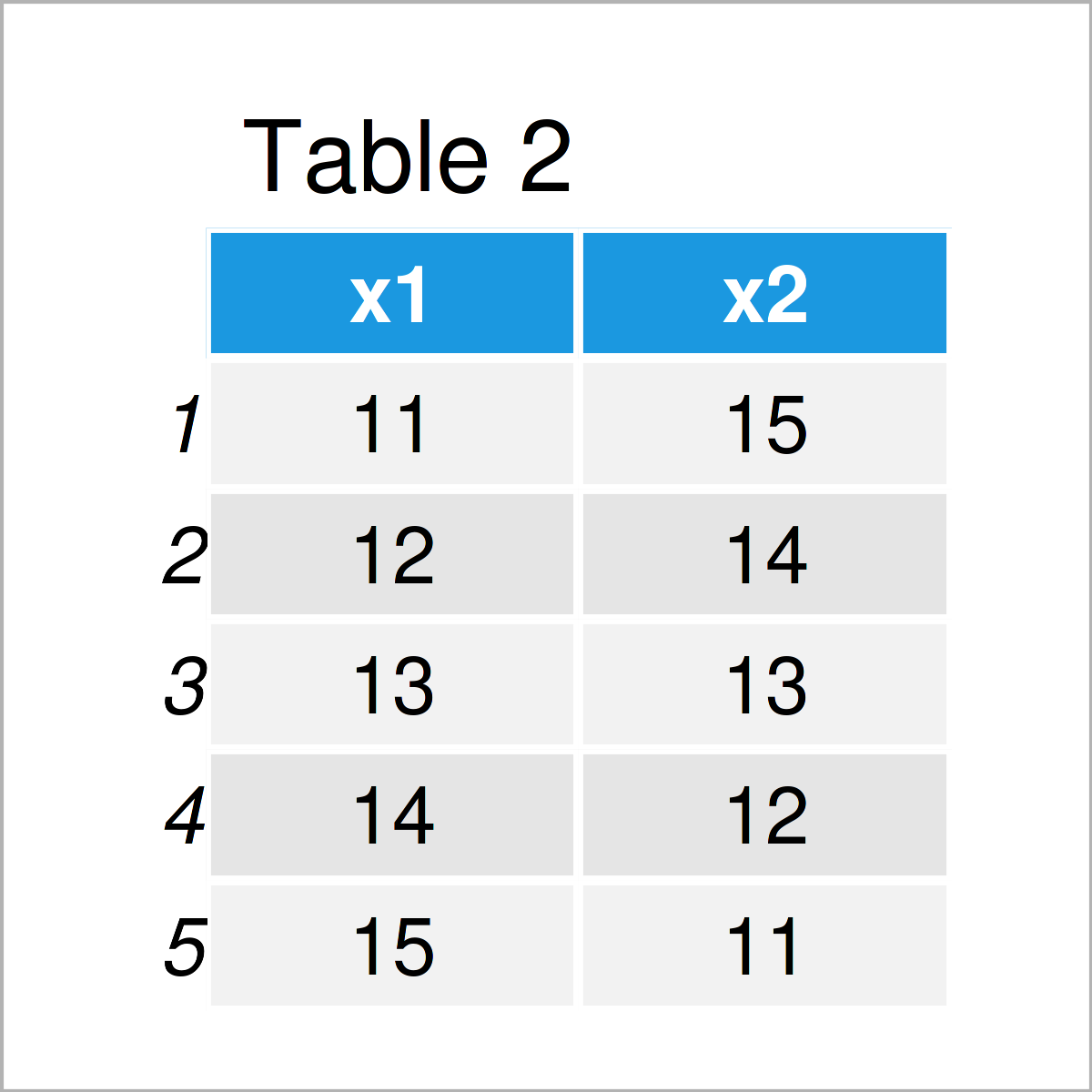
In Tables 1 and 2 it is shown that we have created two data frames containing the same row and column names, but different values.
Let’s put these data frames into an array!
Example: Save Data Frames in Array Object Using array() Function
This example explains how to create an array based on two input data frames in the R programming language.
For this task, we can use the array, c, unlist, list, rownames, and colnames functions as shown below:
my_array <- array(data = c(unlist(data1), # Convert data frames to array unlist(data2)), dim = c(5, 2, 2), dimnames = list(rownames(data1), colnames(data1))) my_array # Print array # , , 1 # # x1 x2 # 1 1 5 # 2 2 4 # 3 3 3 # 4 4 2 # 5 5 1 # # , , 2 # # x1 x2 # 1 11 15 # 2 12 14 # 3 13 13 # 4 14 12 # 5 15 11
As you can see, the previous R syntax has created a new array called my_array that contains our two input data frames.
Video & Further Resources
Would you like to learn more about the conversion of data frames to an array object? Then I recommend having a look at the following video on my YouTube channel. I show the R programming syntax of this article in the video:
In addition, you might read some of the other tutorials on this website:
- Convert Array to Data Frame in R
- Convert Column Classes of Data Table
- Convert Nested Lists to Data Frame or Matrix
- Convert Named Vector to Data Frame
- Convert Data Frame Columns to List Elements
- Introduction to R
You have learned in this article how to convert, transform, and reshape a data frame to an array in the R programming language. If you have additional questions, don’t hesitate to let me know in the comments.






