Convert Named Vector to Data Frame in R (Example)
In this R programming tutorial you’ll learn how to convert a vector with names to the data.frame class.
The page looks as follows:
Let’s do this.
Creation of Example Data
First, let’s construct some example data:
vec <- 1:5 # Create example vector names(vec) <- letters[1:5] vec # Print vector # a b c d e # 1 2 3 4 5
As you can see based on the previous output of the RStudio console, our example data is a named vector with five elements.
Example: Converting Named Vector to Data Frame Using data.frame & as.list Functions
This Example illustrates how to use the data.frame and as.list functions to convert a named vector to the data.frame data type. Have a look at the following R code:
data <- data.frame(as.list(vec)) # Convert to data.frame data # Print data # a b c d e # 1 1 2 3 4 5
As you can see in the previous output, our named vector was changed to become a data.frame.
Video & Further Resources
Have a look at the following video of my YouTube channel. In the video, I show the R codes of this article in RStudio.
In addition, you might want to read the related R programming tutorials of this homepage:
In summary: In this R programming tutorial you learned how to change a named vector to a data frame. Please let me know in the comments section, in case you have any further questions.





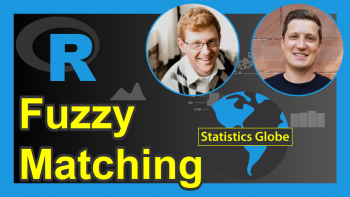

2 Comments. Leave new
Hi, which packages do you use? I tried but RStudio pulls out the following error:
Error in as.dataframe(as.list(vectorname)) :
could not find function “as.dataframe”
I use the newest version of R and RStudio
Thanks!
Hello Susi,
You don’t need to load any library. Please use as.data.frame instead of as.dataframe. It should help.
Regards,
Cansu