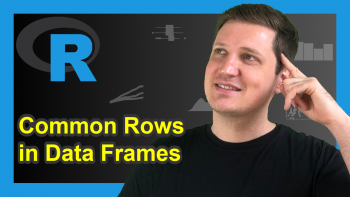Split Code Over Multiple Lines in R (3 Examples)
In this post, I’ll illustrate how to write long code over several lines in the R programming language.
The post will contain this content:
Let’s start right away.
Example 1: Writing Equation Over Multiple Lines
This Example illustrates how to divide the code of an equation over multiple lines in an R script.
First, let’s execute an equation in only one line:
x1a <- 1 + 2 + 3 # Equation in one line x1a # Print output to console # 6
The result of our equation is 6.
If we want to write our equation over multiple lines (e.g. because it is very long), we can split the R syntax as shown below:
x1b <- 1 + 2 + # Equation in multiple lines 3 x1b # Print output to console # 6
The result is exactly the same as in the previous R code where we executed the equation in only one line of code.
It is important to note that we put the + sign at the end of the first line. By doing this, we tell R that more code is following.
Example 2: Writing Character String Over Multiple Lines
The following syntax shows how to create a character string in multiple lines of an R script. Again, let’s first run our code in only one line.
x2a <- "this is a string" # String in one line x2a # Print output to console # [1] "this is a string"
The output of the previous R code is shown in the RStudio console: “this is a string”.
Now, let’s create this character string over multiple lines:
x2b <- "this is a string" # String in multiple lines x2b # Print output to console # [1] "this \nis \na \nstring"
This time, the output is the character string “this \nis \na \nstring”.
Note that this output contains “\n” at each point where we used a new line of code. In other words: the on-line output is slightly different compared to the multi-line output.
However, the next example shows how to create exactly the same character string using multiple lines of code. So keep on reading!
Example 3: Writing Character String Over Multiple Lines Using paste() Function
This Example illustrates how to create a character string in several lines of code using the paste0 function.
Let’s first create a character string in one line:
x3a <- "this is another string" # String in one line x3a # Print output to console # [1] "this is another string"
The output is the following character string: “this is another string”
We can use the paste0 function (or the paste function) to create exactly the same output in multiple lines of code:
x3b <- paste0("this ", # String in multiple lines "is ", "another ", "string") x3b # Print output to console # [1] "this is another string"
Looks good!
Video, Further Resources & Summary
Do you need further information on the R programming codes of this tutorial? Then you may have a look at the following video of my YouTube channel. In the video, I explain the content of this post:
The YouTube video will be added soon.
Furthermore, you could read some of the related articles on my website:
In this article you learned how to split codes over multiple script lines in R programming. In case you have additional questions, let me know in the comments section.