Read Multiple CSV Files & Append into One pandas DataFrame in Python (Example)
In this tutorial, I’ll explain how to import multiple CSV files and combine them into a single pandas DataFrame in Python.
The page contains these contents:
It’s time to dive into the exemplifying Python code!
Example Data & Add-On Libraries
If we want to use the functions of the pandas library, we first have to load pandas:
import pandas as pd # Load pandas
Next, we’ll also need to construct some data that we can use in the example below:
data1 = pd.DataFrame({'x1':range(1, 7), # Create first pandas DataFrame 'x2':['a', 'b', 'c', 'd', 'e', 'f'], 'x3':range(7, 1, - 1)}) print(data1) # Print first pandas DataFrame
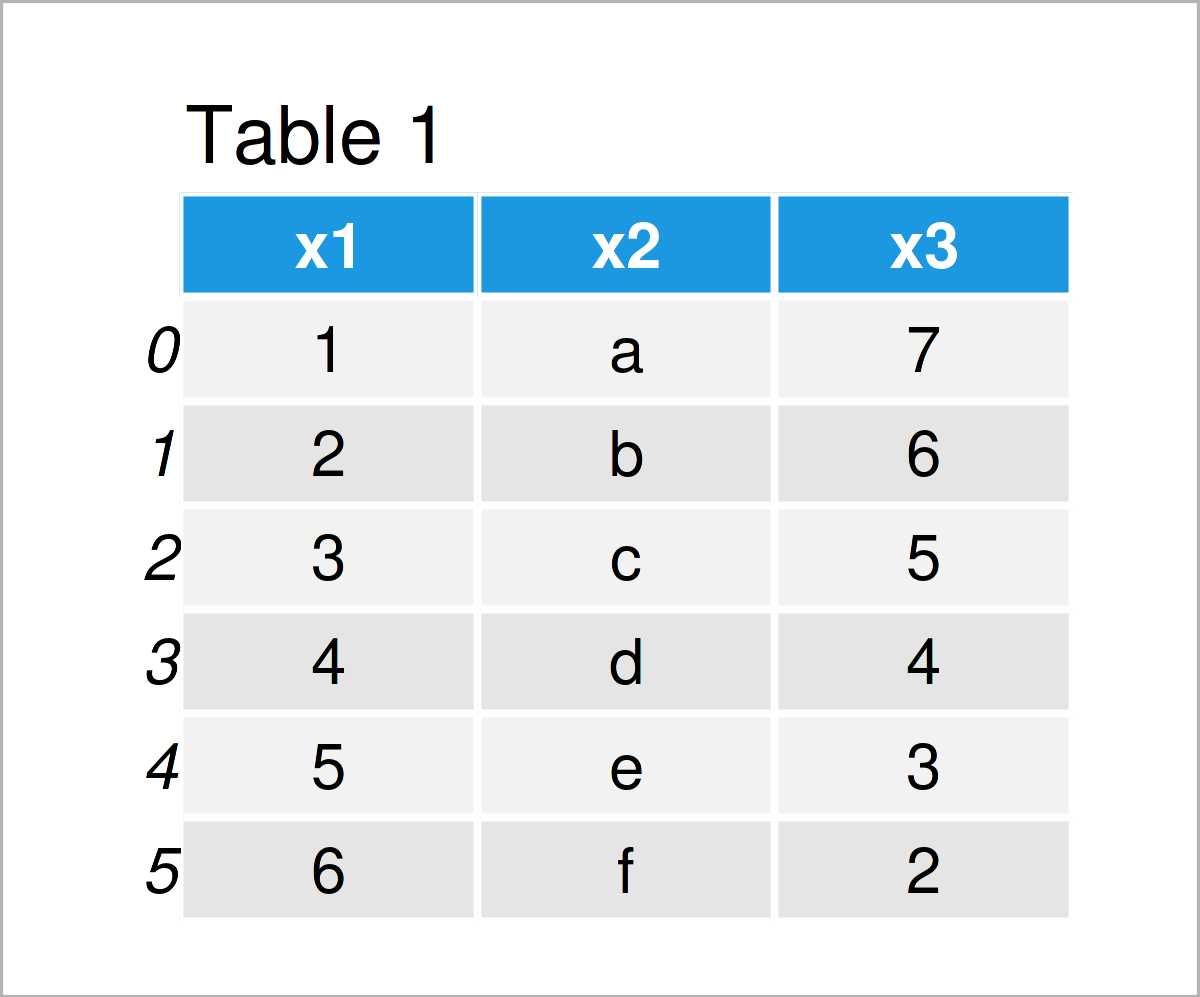
data2 = pd.DataFrame({'x1':range(11, 17), # Create second pandas DataFrame 'x2':['x', 'y', 'y', 'x', 'y', 'x'], 'x3':range(17, 11, - 1)}) print(data2) # Print second pandas DataFrame
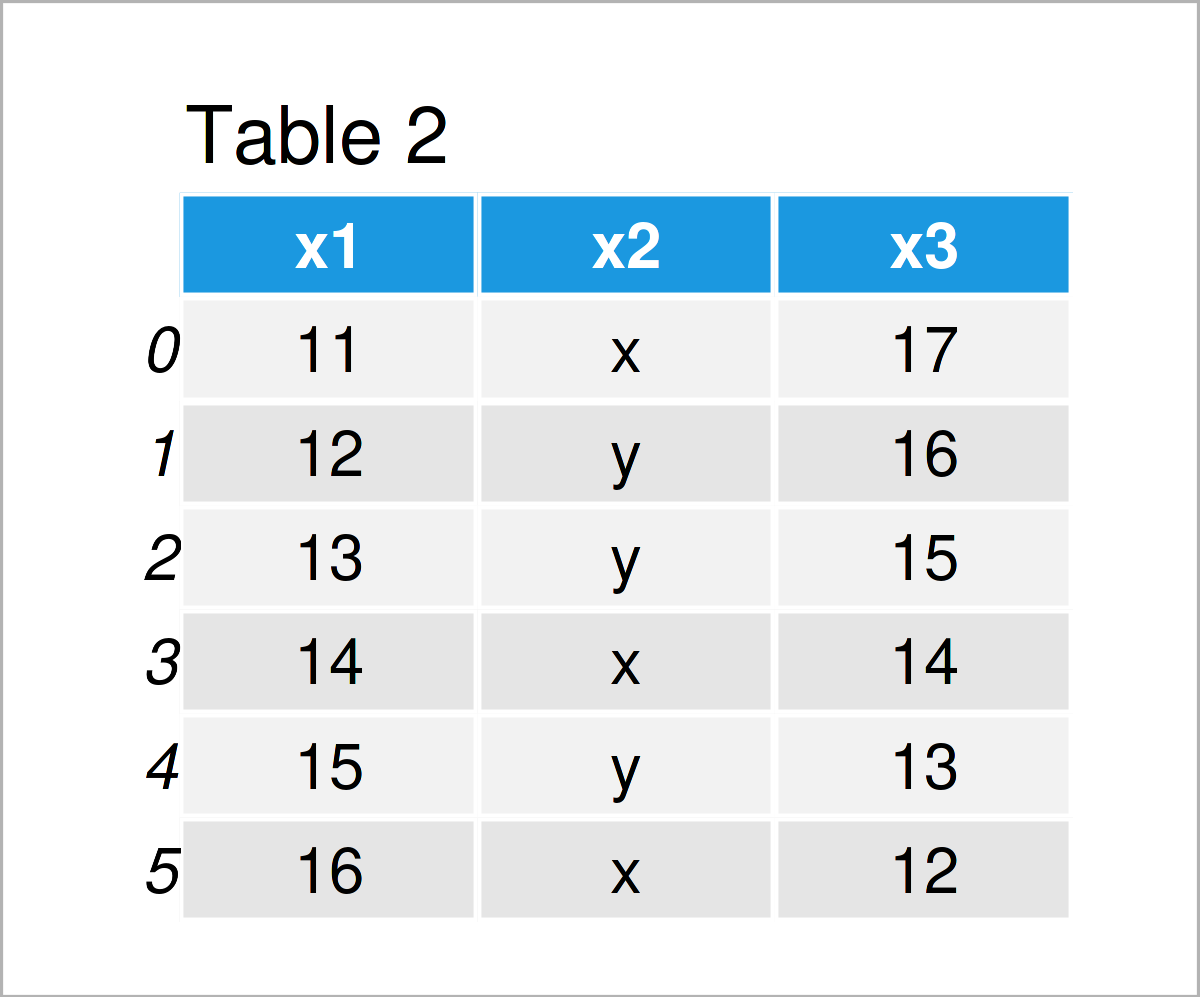
data3 = pd.DataFrame({'x1':range(101, 107), # Create third pandas DataFrame 'x2':['q', 'w', 'e', 'e', 'w', 'q'], 'x3':range(107, 101, - 1)}) print(data3) # Print third pandas DataFrame
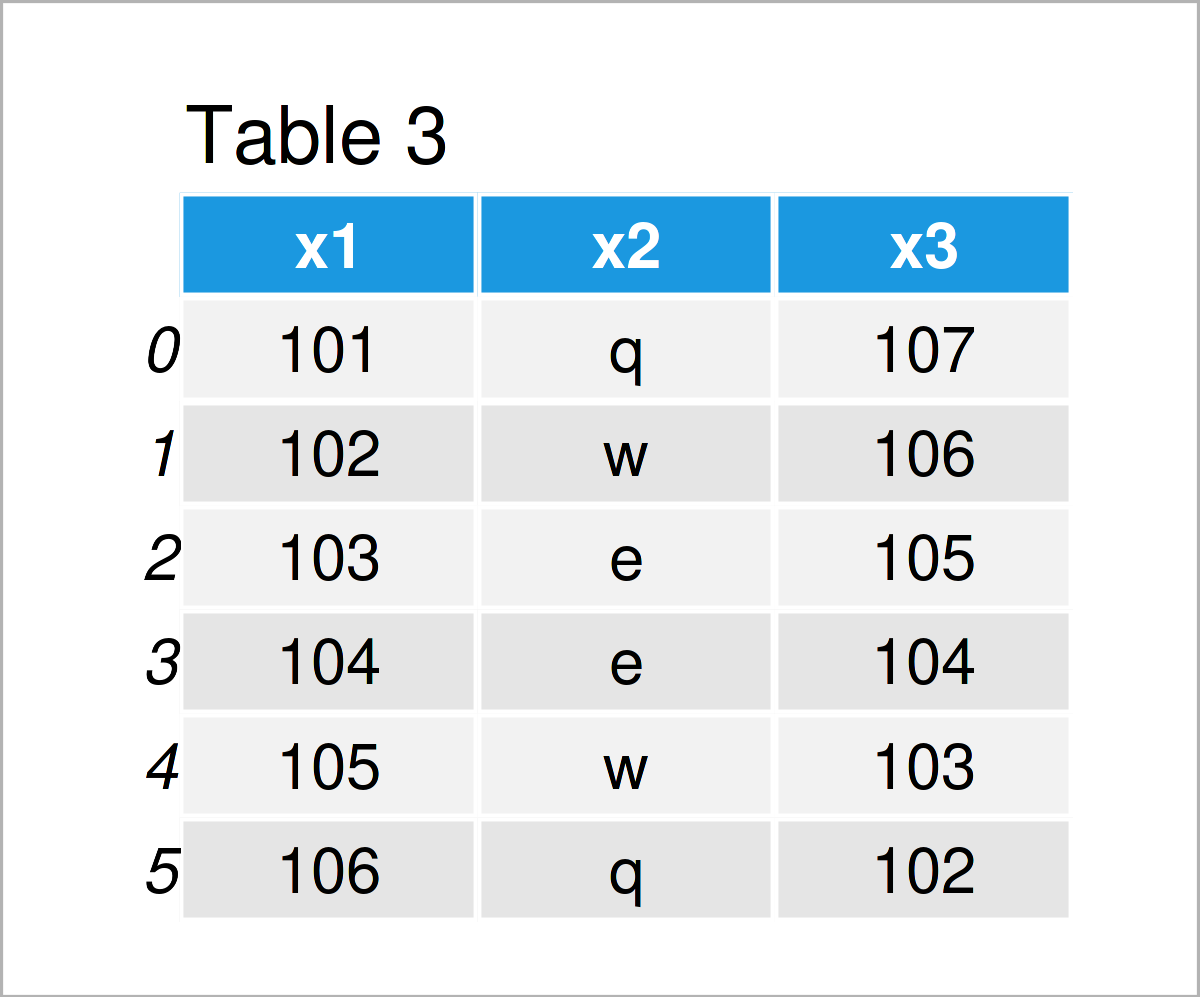
As shown in Tables 1, 2, and 3, the previous Python programming syntax has constructed three pandas DataFrames. Each of these DataFrames contains the same column names, but different values.
Let’s export these DataFrames to different CSV files:
data1.to_csv('data1.csv', index = False) # Export pandas DataFrames to three CSVs data2.to_csv('data2.csv', index = False) data3.to_csv('data3.csv', index = False)
After we have executed the previous Python code, three new CSV files are appearing in our current working directory. These CSV files will be used as a basis for the following example.
Example: Import Multiple CSV Files & Concatenate into One pandas DataFrame
The following Python programming syntax shows how to read multiple CSV files and merge them vertically into a single pandas DataFrame.
For this task, we first have to create a list of all CSV file names that we want to load and append to each other:
file_names = ['data1.csv', 'data2.csv', 'data3.csv'] # Create list of CSV file names
In the next step, we can use a for loop to read and join all our data sets into a single pandas DataFrame.
Note that I’m also using the reset_index function to reset the index numbers in our concatenated data. This is an optional step, though.
data_all = pd.concat((pd.read_csv(i) for i in file_names)).reset_index(drop = True) # Import print(data_all) # Print combined pandas DataFrame
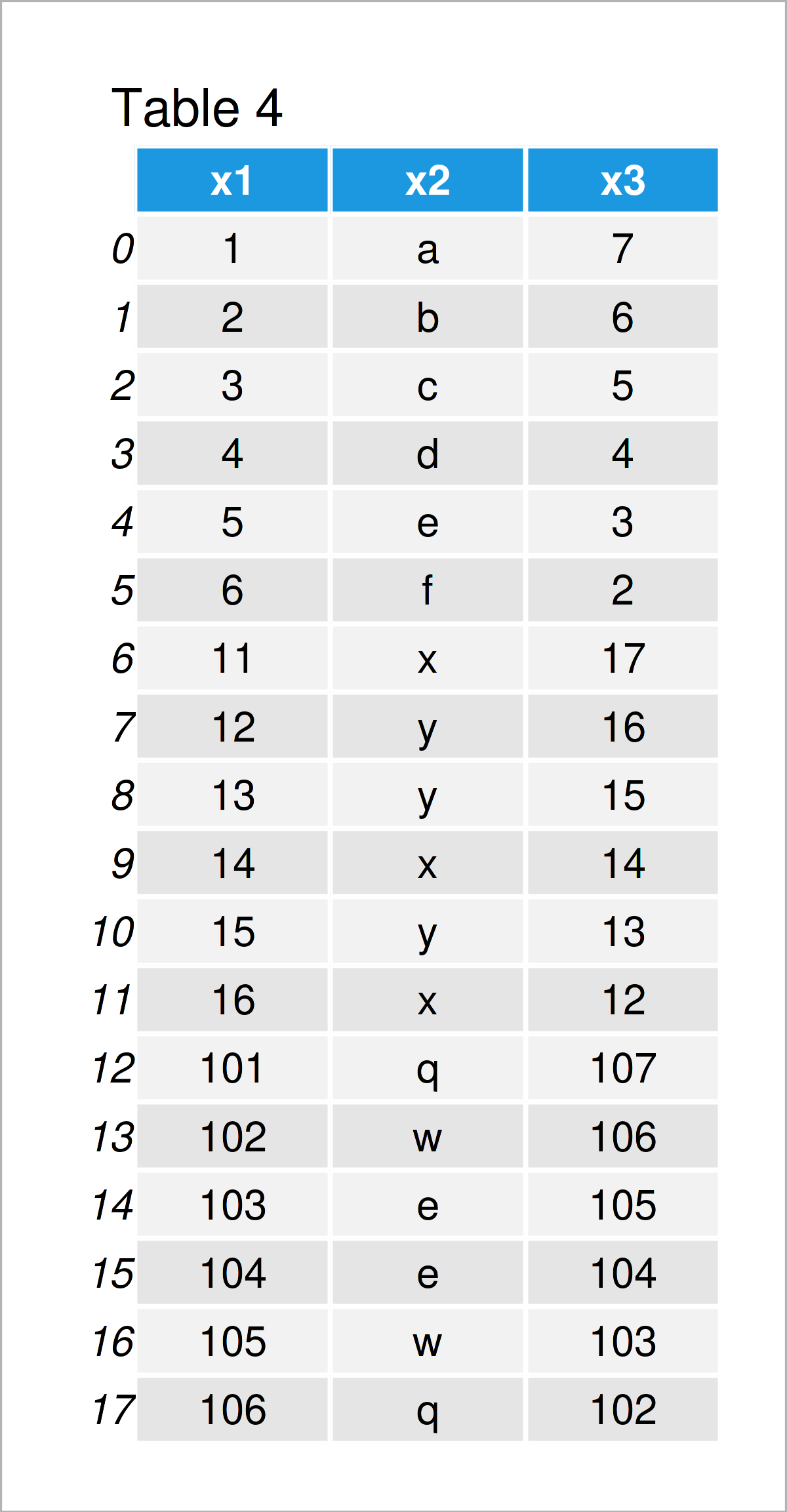
The output of the previous Python code is shown in Table 4 – We have created a new pandas DataFrame that contains all the rows in our three input CSV files.
Video, Further Resources & Summary
Have a look at the following video on my YouTube channel. In the video, I’m explaining the contents of this article in a programming session.
The YouTube video will be added soon.
In addition, you might want to read the other tutorials which I have published on this website.
- Basic Course for the pandas Library in Python
- Read CSV File as pandas DataFrame in Python
- Read CSV File without Unnamed Index Column
- Append pandas DataFrame to Existing CSV File
- Append pandas DataFrame in Python
- Append Rows to pandas DataFrame in Loop
- Reindex & Reset Index of pandas DataFrame from 0
- Introduction to Python
To summarize: In this Python tutorial you have learned how to read several CSV files and combine them into a single pandas DataFrame. In case you have any additional questions, please let me know in the comments below.






