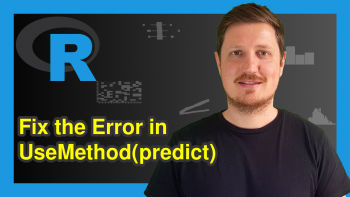R Warning Message: Number of items to Replace is not Multiple of Length
This tutorial shows how to avoid the warning message “number of items to replace is not a multiple of replacement length” in R.
Table of contents:
Here’s the step-by-step process:
Example Data
Have a look at the following example data:
data <- data.frame(x1 = c(NA, NA, 4, 4, 4, 4), # Create data frame x2 = 1:6) data # Print data frame
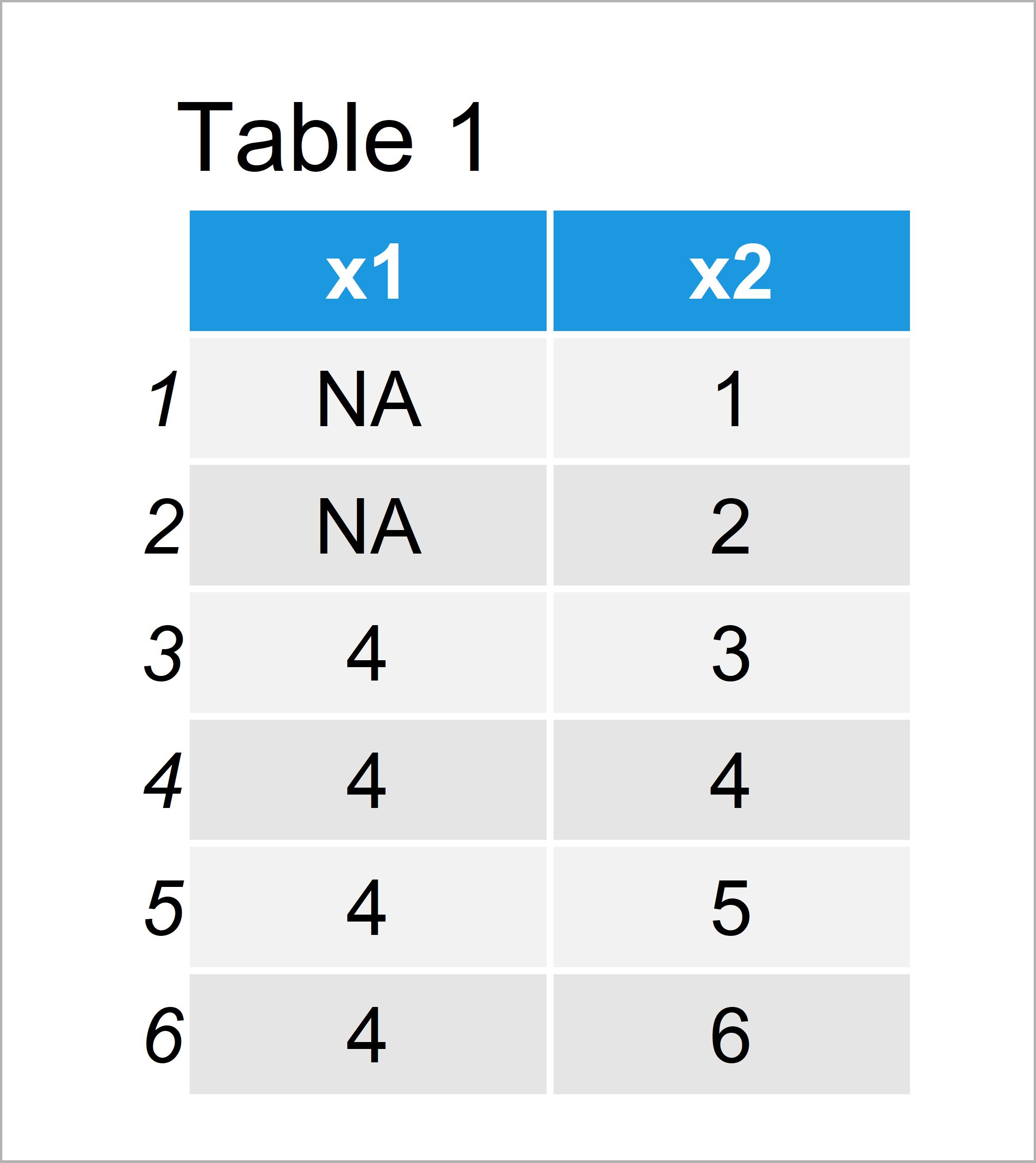
Table 1 shows the structure of our exemplifying data – It contains six rows and two variables.
Example 1: Reproduce the Warning Message – number of items to replace is not a multiple of replacement length
In Example 1, I’ll show how to replicate the warning message “number of items to replace is not a multiple of replacement length” in R.
Let’s assume that we want to replace the NA values in the first column of our example data by the values of the second column. Then, we might try to execute the following R code:
data_new1 <- data # Duplicate data data_new1$x1[is.na(data_new1$x1)] <- data_new1$x2 # Replacement has longer length # Warning message: # In data_new1$x1[is.na(data_new1$x1)] <- data_new1$x2 : # number of items to replace is not a multiple of replacement length
Unfortunately, the RStudio console returns the warning “number of items to replace is not a multiple of replacement length”. The reason for this is that we have tried to replace two elements (i.e. the two NA values) by six elements (i.e. the entire column x2).
By default, R uses the first entries of the replacement:
data_new1 # Print updated data
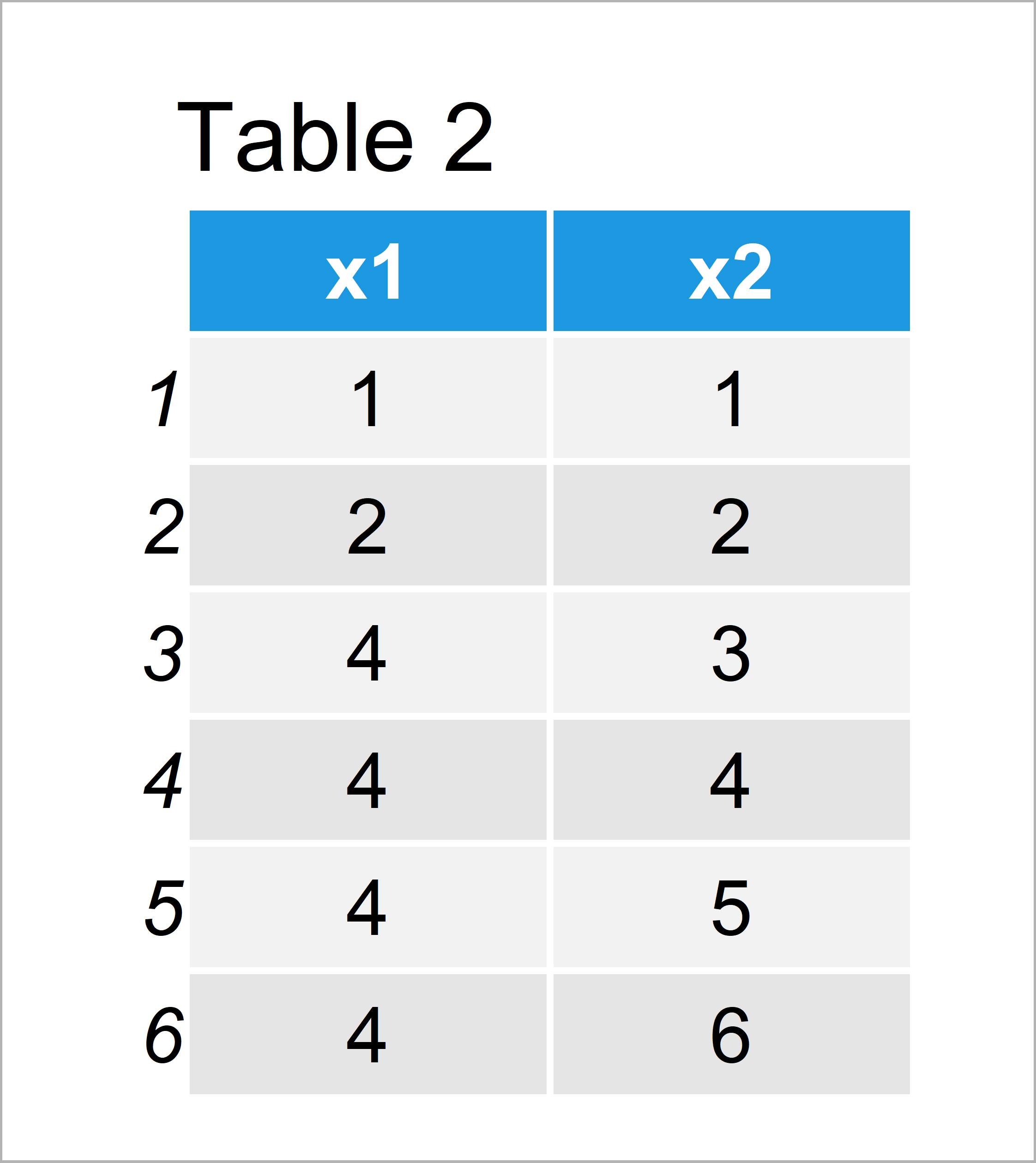
By running the previous R code we have created Table 2, i.e. the two NA values in x1 were replaced by the first two values of the variable x2.
So how can we get rid of this warning message?
Example 2: Fix the Warning Message – number of items to replace is not a multiple of replacement length
In Example 2, I’ll illustrate how to avoid the warning message “number of items to replace is not a multiple of replacement length”.
For this, we have to create a replacement vector with the same length as the replacement (i.e. two values).
We can do that by using the same logical indicator for subsetting our data:
data_new2 <- data # Duplicate data data_new2$x1[is.na(data_new2$x1)] <- data_new2$x2[is.na(data_new2$x1)] # Replacement has same length data_new2 # Print updated data
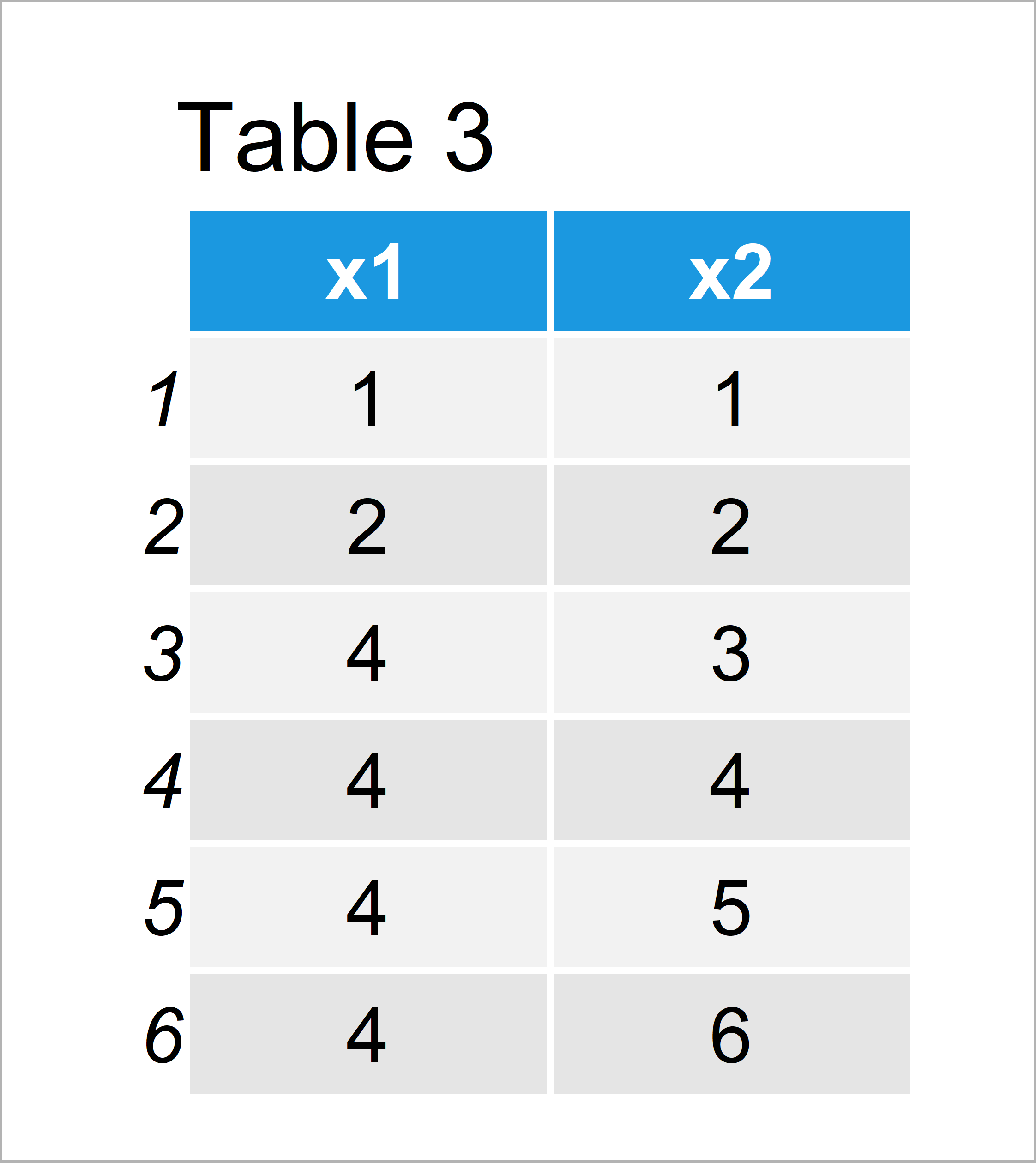
As shown in Table 3, we have created a table that looks exactly the same as Table 2. However, this time we didn’t create the warning message “number of items to replace is not a multiple of replacement length”.
Video, Further Resources & Summary
Do you need further explanations on the R codes of this article? Then you might want to watch the following video of my YouTube channel. I show the topics of this article in the video.
The YouTube video will be added soon.
In addition, you might read some of the other tutorials on this website:
- Warning Message: Condition Length > 1 Only First Element Will Be Used
- Warning Message in R: longer object length not multiple of shorter object
- Handling Warning & Error Messages in R
- All R Programming Tutorials
To summarize: This tutorial has shown how to handle the warning “number of items to replace is not a multiple of replacement length” in R programming. If you have any additional questions, let me know in the comments.