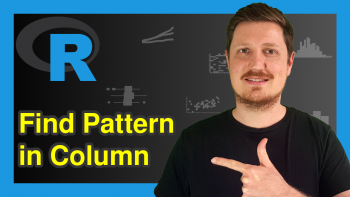as.tbl & is.tbl R Functions of dplyr Package (2 Examples)
In this article you’ll learn how to create and check tibbles with the as.tbl and is.tbl functions of the dplyr package in R.
The content looks as follows:
- Creation of Example Data
- Example 1: Convert Data Frame to Tibble with as.tbl Function
- Example 2: Check Whether Data Object is a Tibble with is.tbl Function
- Video & Further Resources
You’re here for the answer, so let’s get straight to the R syntax…
Creation of Example Data
The examples of this R tutorial are based on the following data frame in R:
my_data <- data.frame(x1 = 1:5, # Create example data x2 = LETTERS[1:5], x3 = 5) my_data # Print example data # x1 x2 x3 # 1 1 A 5 # 2 2 B 5 # 3 3 C 5 # 4 4 D 5 # 5 5 E 5
If we want to work with tibbles, we also need to install and load the dplyr package:
install.packages("dplyr") # Install dplyr library("dplyr") # Load dplyr
Example 1: Convert Data Frame to Tibble with as.tbl Function
We can use the as.tbl function, if we want to convert a data frame to a tibble in R. Have a look at the following R code:
my_tbl <- as.tbl(my_data) # Convert data frame to tibble my_tbl # Print tibble # # A tibble: 5 x 3 # x1 x2 x3 # <int> <fct> <dbl> # 1 1 A 5 # 2 2 B 5 # 3 3 C 5 # 4 4 D 5 # 5 5 E 5
The previous R syntax changed the class of our data set from the data frame class to the tbl class. You can see that based on the previously shown RStudio console output.
Example 2: Check Whether Data Object is a Tibble with is.tbl Function
Another way how to check whether a data set is a tibble or not is provided by the is.tbl function of the dplyr package. Let’s first apply the is.tbl command to our original data (i.e. the data frame):
is.tbl(my_data) # Check whether data is tibble # FALSE
Since our input data is not a tibble, the is.tbl function returns FALSE.
Now, let’s apply the is.tbl function to our tibble:
is.tbl(my_tbl) # Check whether data is tibble # TRUE
As expected: The is.tbl function returns the logical value TRUE.
Video & Further Resources
In case you need more info on the R programming code of this tutorial, you might want to watch the following video of my YouTube channel. I illustrate the R programming codes of this tutorial in the video:
In addition, you may read the other tutorials of my website:
- Print Entire Tibble to R Console
- Extract Column of dplyr Tibble in R
- dplyr in R
- R Functions List (+ Examples)
- The R Programming Language
To summarize: In this tutorial, I explained how to create a tibble from a data source in the R programming language. Please let me know in the comments section below, in case you have any further questions and/or comments.