Modify Major & Minor Grid Lines of ggplot2 Plot in R (5 Examples)
This post shows how to control the grid lines of a ggplot2 graph in the R programming language.
Table of contents:
So now the part you have been waiting for – the examples.
Example Data, Packages & Default Plot
As the first step, I’ll have to create some data that we can use in the examples later on:
data <- data.frame(x = 1:5, # Create example data y = c(3, 1, 4, 2, 5)) data # Print example data
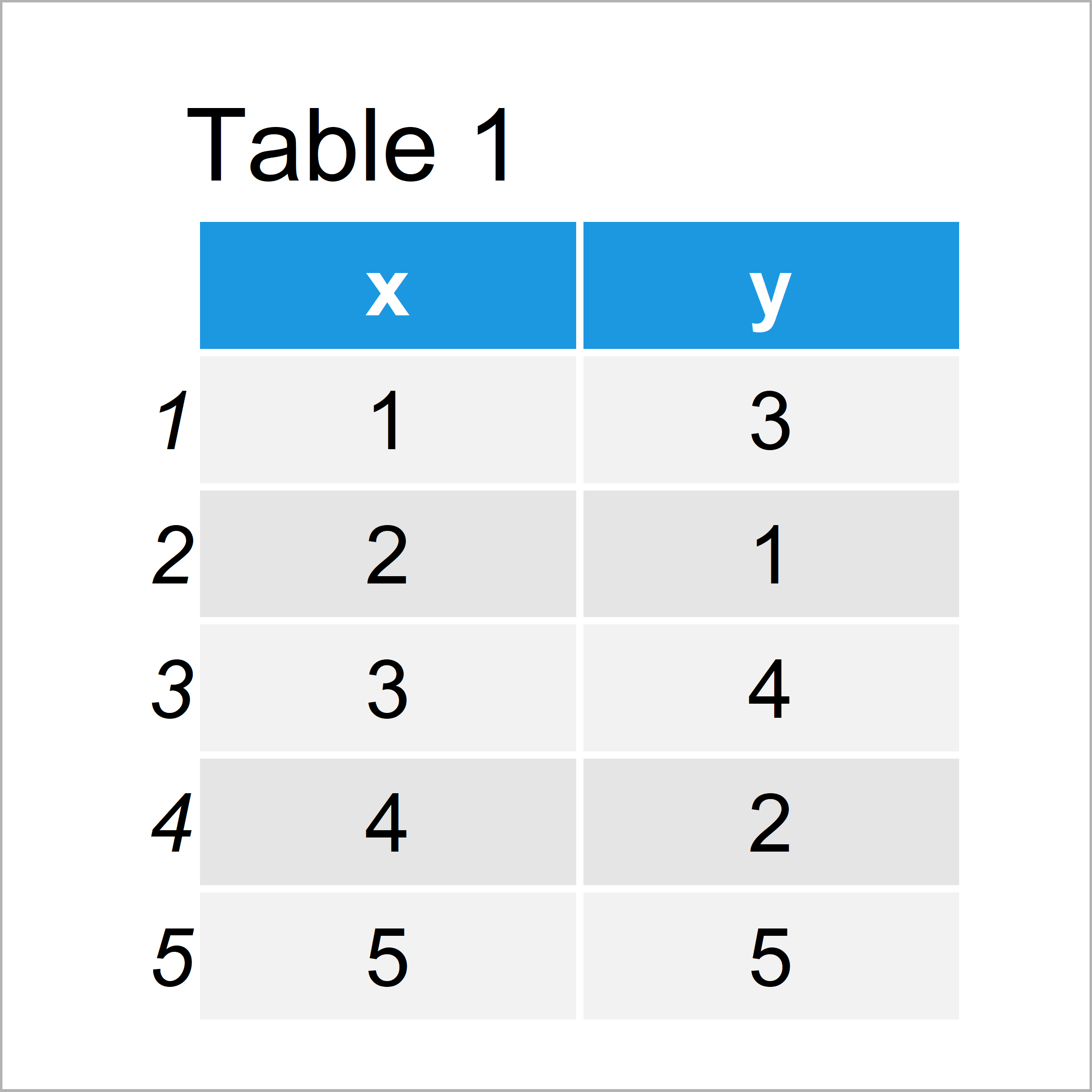
Table 1 shows the structure of our example data: It comprises five rows and two columns.
To be able to draw our data with the ggplot2 package, we also need to install and load ggplot2:
install.packages("ggplot2") # Install & load ggplot2 package library("ggplot2")
As next step, we can plot our data:
ggp <- ggplot(data, aes(x, y)) + # ggplot2 plot with default grid geom_line() ggp
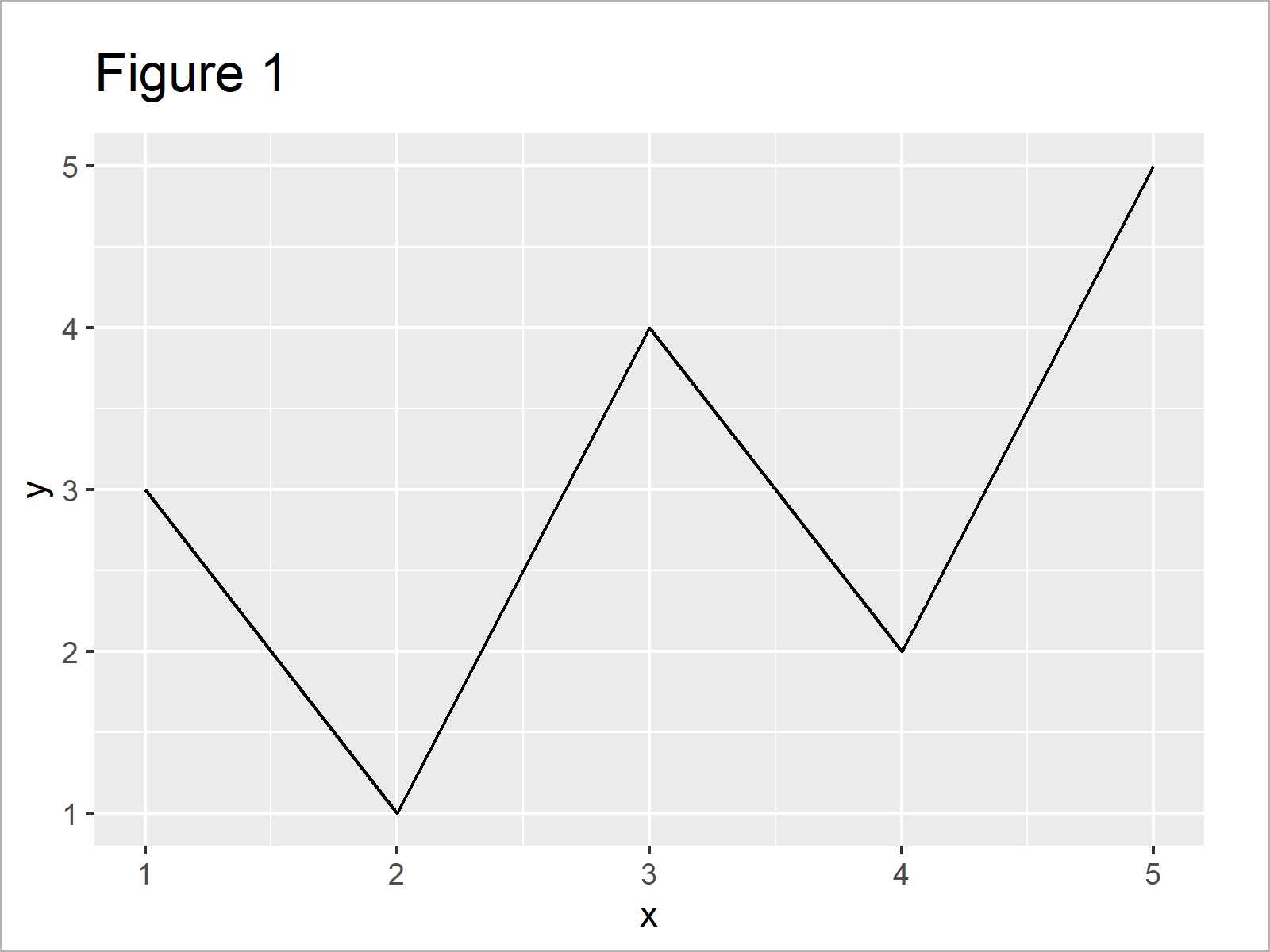
By executing the previous syntax we have drawn Figure 1, i.e. a ggplot2 line plot with regular grid lines.
Example 1: Modify Minor Grid Lines on X-Axis of ggplot2 Plot
In this example, I’ll illustrate how to control the minor grid lines on the x-axis of a ggplot2 graphic.
For this, we can use the scale_x_continuous and the minor_breaks argument as shown below:
ggp + # X-axis minor breaks scale_x_continuous(minor_breaks = seq(0, 10, 0.1))
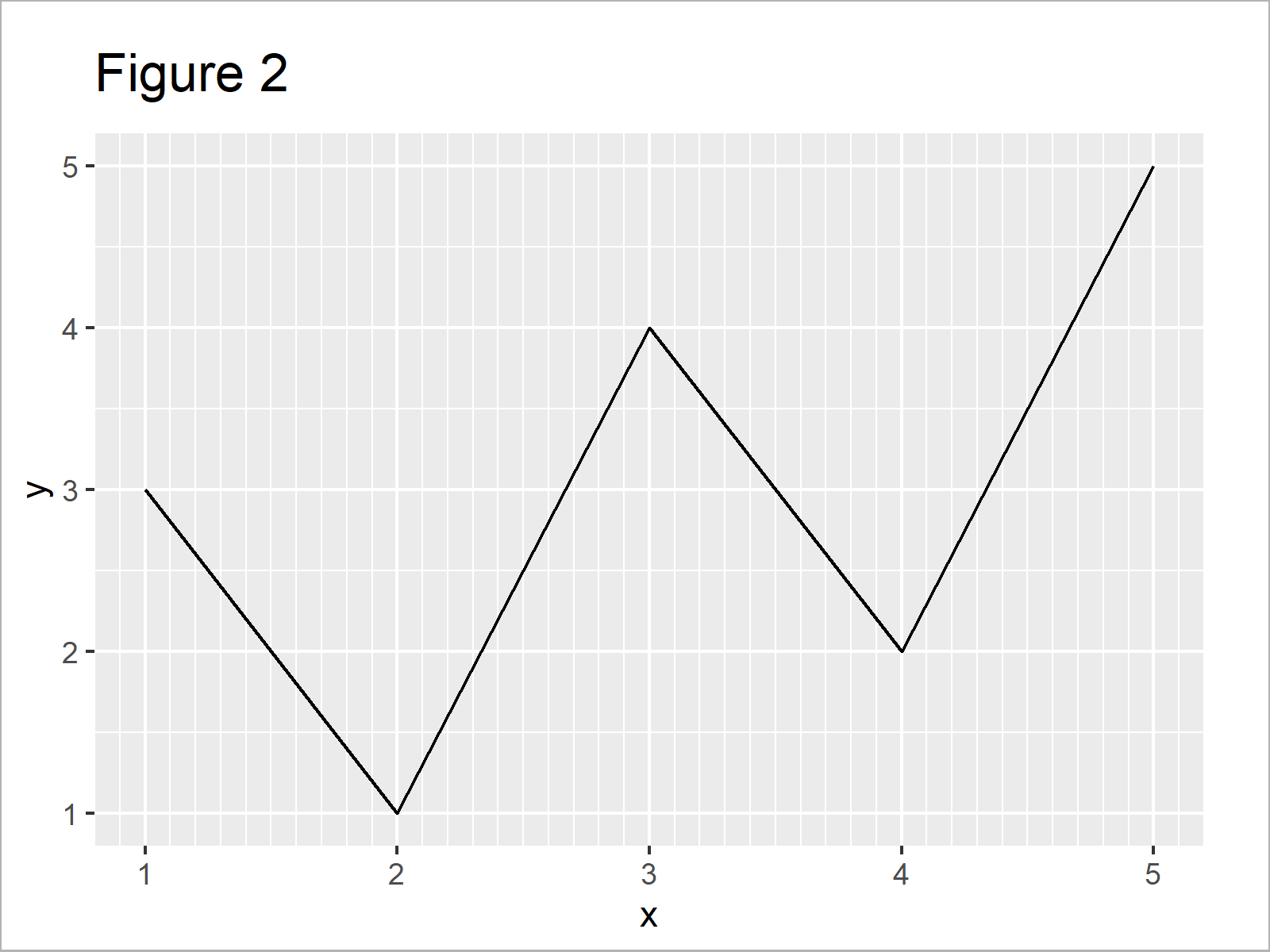
Example 2: Modify Minor Grid Lines on Y-Axis of ggplot2 Plot
In Example 2, I’ll show how to adjust the minor grid lines on the y-axis.
All we have to change compared to Example 1 is the function, i.e. scale_y_continuous instead of scale_x_continuous:
ggp + # Y-axis minor breaks scale_y_continuous(minor_breaks = seq(0, 10, 0.1))
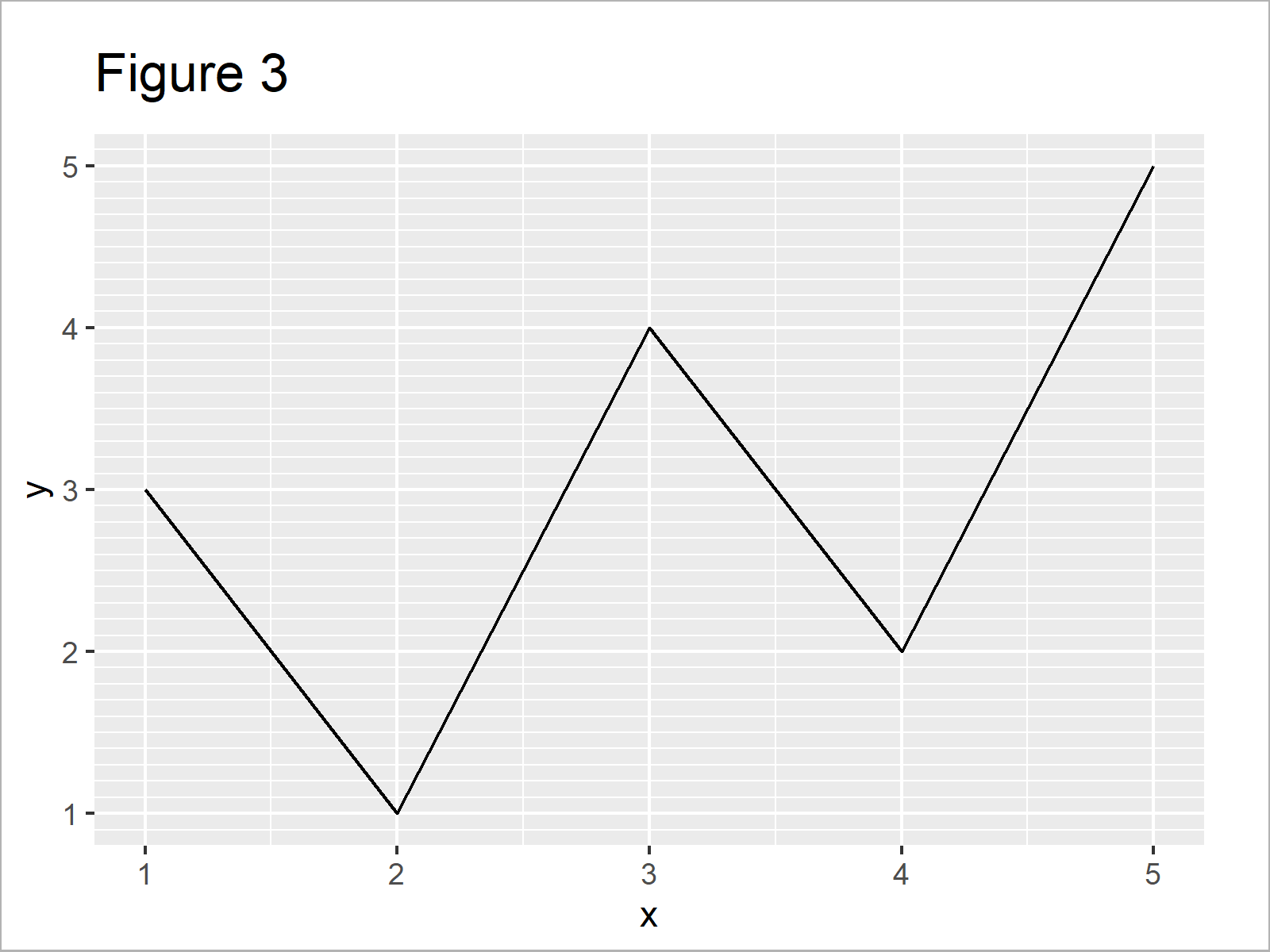
Example 3: Modify Major Breaks & Grid Lines on Y-Axis of ggplot2 Plot
Example 3 explains how to modify the major breaks in a ggplot2 plot using the breaks argument within the scale_y_continuous function.
Note that the following R syntax also changes the axis ticks:
ggp + # Y-axis major breaks scale_y_continuous(breaks = c(1.7, 2.3, 4.1))
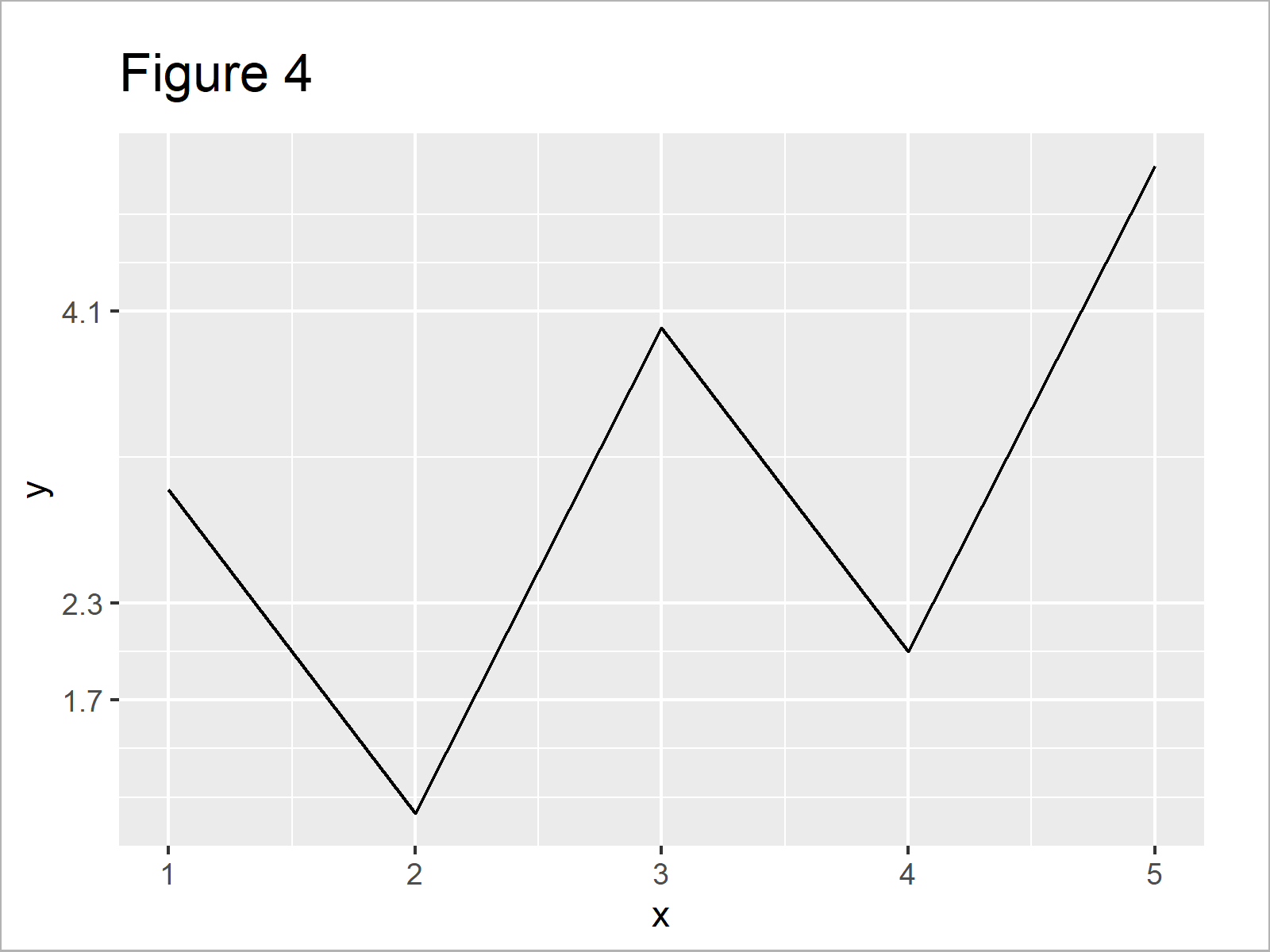
Example 4: Remove Major & Minor Grid Lines on X-Axis of ggplot2 Plot
The following syntax shows how to delete all x-axis grid lines from our graphic using the theme function in combination with the panel.grid.major.x and panel.grid.minor.x arguments:
ggp + # Major & minor x-axis grid lines theme(panel.grid.major.x = element_blank(), panel.grid.minor.x = element_blank())
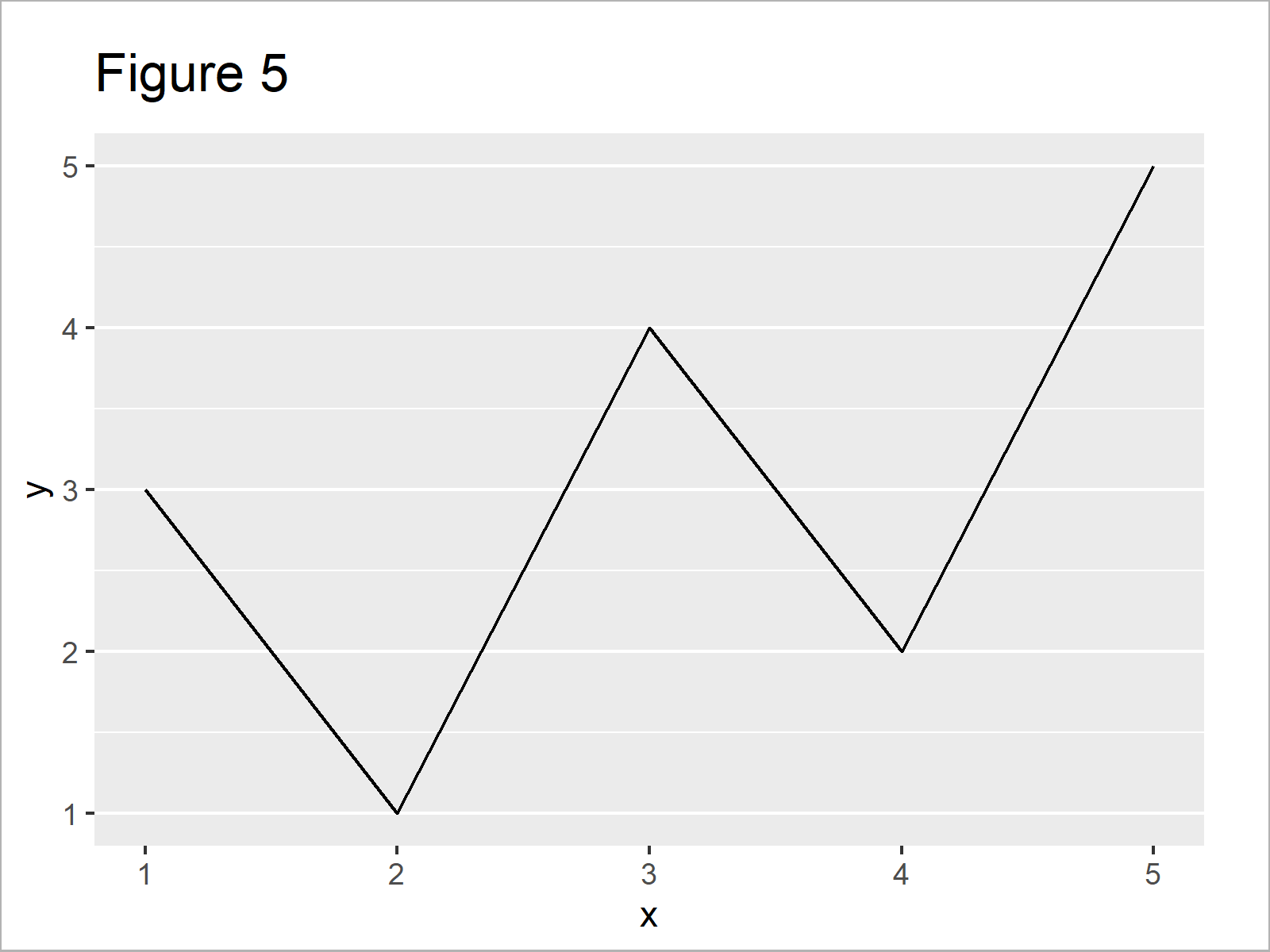
Example 5: Modify All Grid Lines on Both Axes of ggplot2 Plot
Example 5 shows how to control basically all grid lines in a single ggplot2 plot simultaneously:
ggp + # Major & minor breaks on both axes scale_x_continuous(minor_breaks = c(1.1, 1.2, 1.3, 1.4, 1.5, 2.5, 2.6, 2.7, 2.8, 2.9)) + scale_y_continuous(minor_breaks = seq(3, 4, 0.05)) + theme(panel.grid.major.x = element_blank(), panel.grid.major.y = element_blank())
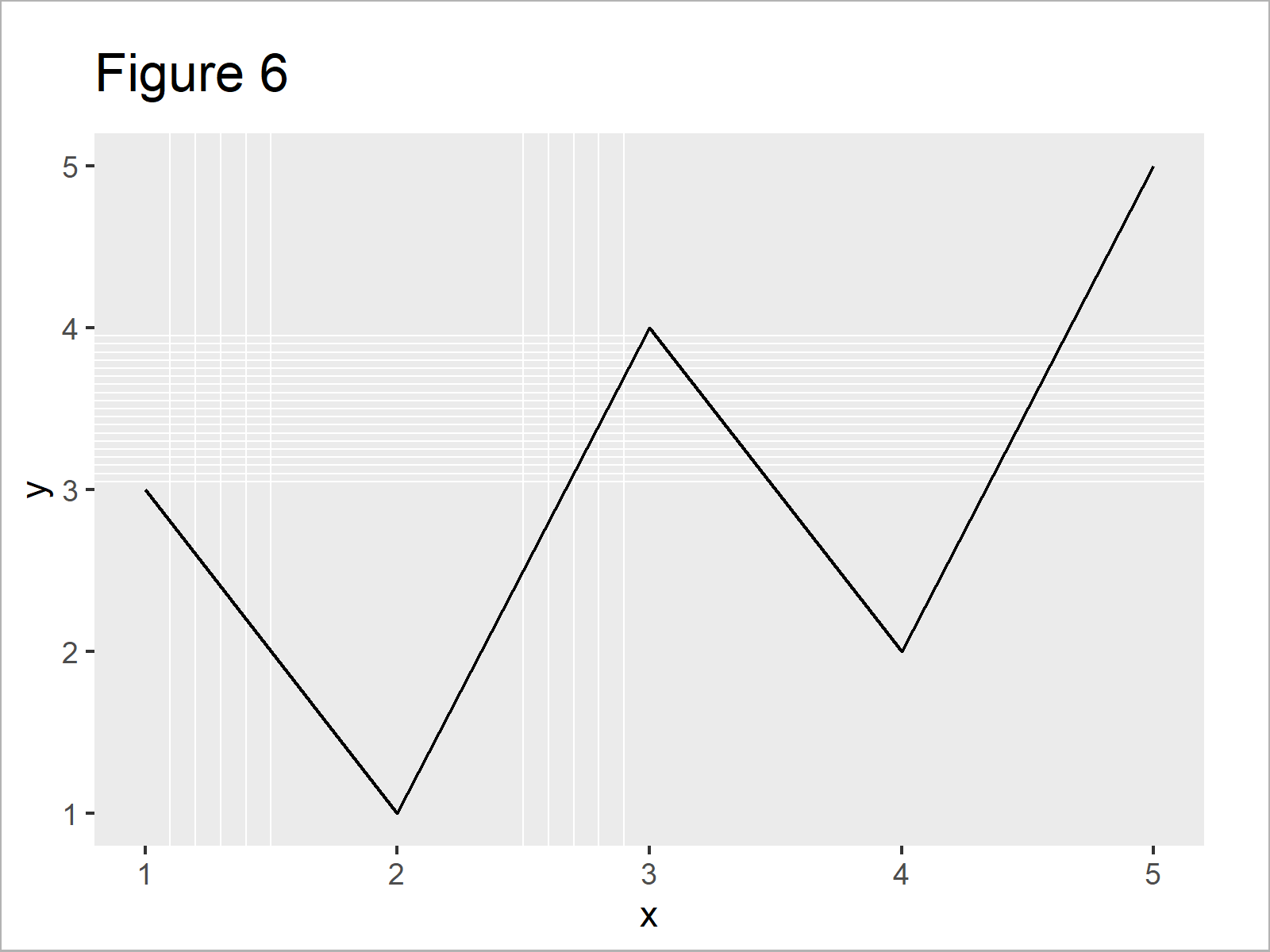
Video, Further Resources & Summary
As you have seen in the previous Examples, there are multiple alternatives when you want to control the grid lines of a ggplot2 plot in R.
Do you need more info on the topics of this article? Then you might want to have a look at the following video which I have published on my YouTube channel. I illustrate the R programming code of this tutorial in the video:
Additionally, you may have a look at some of the related articles of my website.
- Introduction – Create Graphics in R using the ggplot2 Package
- Remove Vertical or Horizontal Gridlines in ggplot2 Plot
- Remove Grid, Background Color, Top & Right Borders from ggplot2 Plot
- Add Vertical & Horizontal Line to gglot2 Plot
- Plotting Data in R
- R Programming Tutorials
To summarize: You have learned in this tutorial how to change or suppress grid lines in ggplot2 plots in R programming.
In this tutorial, we have modified the number of both major and minor grid lines of a ggplot2 line plot. However, please note that we could use the same R syntax to control grids of other types of graphics such as density plots, boxplots, histograms, scatterplots, and heatmaps.
If you have additional questions, let me know in the comments section.







2 Comments. Leave new
Hello Joachim,
Can you give us an example with a 3d graphic? Possibly with a 3D histogram?
Thank you in advance,
Vlad M
Hey Vlad,
That’s actually a very interesting question. Unfortunately, I’m not an expert for 3D graphics, so I don’t know how to do that. Please let me know in case you find an answer to your question.
Thanks!
Joachim