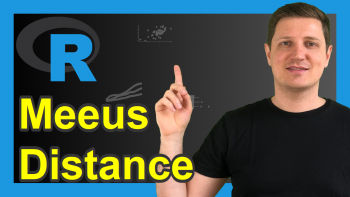missing Function in R (2 Examples)
In this R tutorial you’ll learn how to check whether a value was set as an argument to a function using the missing function.
Table of contents:
Let’s dive right into the examples:
Example 1: Basic Application of missing() Function
This section explains the functionality of the missing command based on a very simplified application.
Consider the following user-defined function in R:
my_fun1 <- function(x) { # Create user-defined function return(missing(x)) }
As you can see in the previous R code, our user-defined function requires the specification of an input value x. Within the function, we use the missing command to test whether this value was specified properly.
Let’s test this by applying our user-defined function without an x-value:
my_fun1() # Apply function without x argument # [1] TRUE
Our user-defined function returns the logical indicator TRUE, i.e. the formal argument x is missing.
Let’s specify an x-value within our function:
my_fun1(x = 3) # Apply function with x argument # [1] FALSE
This time, our function returns the logical indicator FALSE, i.e. the x-value is not missing.
So how can we use this in practice? That’s what I’ll explain next!
Example 2: Advanced Application of missing() Function
Example 2 illustrates a more complex application of the missing function.
Let’s assume that we want to manually create a function that returns a sentence in case the input value is missing, and returns the result of an equation in case the value is not missing.
Such a function could look as the function below:
my_fun2 <- function(x) { # Create user-defined function if(missing(x)) { print("x is missing.") } if(!missing(x)) { x^2 + 5 } }
If we miss out the x-value when we apply this function, the following output is returned:
my_fun2() # Apply function without x argument # [1] "x is missing."
However, if we apply our function to an actual x-value, the result of our equation is returned:
my_fun2(x = 3) # Apply function with x argument # [1] 14
For instance, this can be useful to avoid error messages when an input value for a function is missing.
Video & Further Resources
Have a look at the following video on my YouTube channel. I’m demonstrating the R code of this article in the video.
The YouTube video will be added soon.
In addition, you might read the related articles on Statistics Globe.
- Return Multiple Objects from User-Defined Function
- Make Object Created within Function Usable Outside
- R Error in Function: Unused Argument
- R Commands List
- R Programming Language
To summarize: In this tutorial you have learned how to apply the missing function in R programming. If you have additional questions or comments, please let me know in the comments section below.