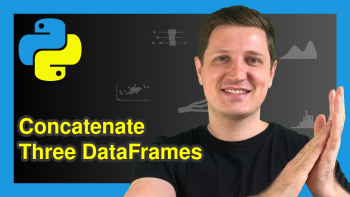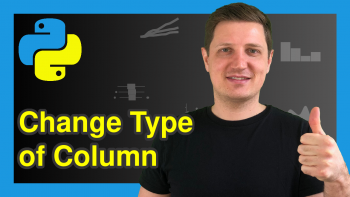Loop Through Index of pandas DataFrame in Python (Example)
In this tutorial, I’ll explain how to iterate over the row index of a pandas DataFrame in the Python programming language.
The tutorial consists of these content blocks:
Let’s do this.
Example Data & Software Libraries
First, we need to import the pandas library:
import pandas as pd # Import pandas
In addition, have a look at the following example data:
data = pd.DataFrame({'x1':['a', 'b', 'c', 'd'], # Create pandas DataFrame 'x2':['w', 'x', 'y', 'z']}) print(data) # Print pandas DataFrame
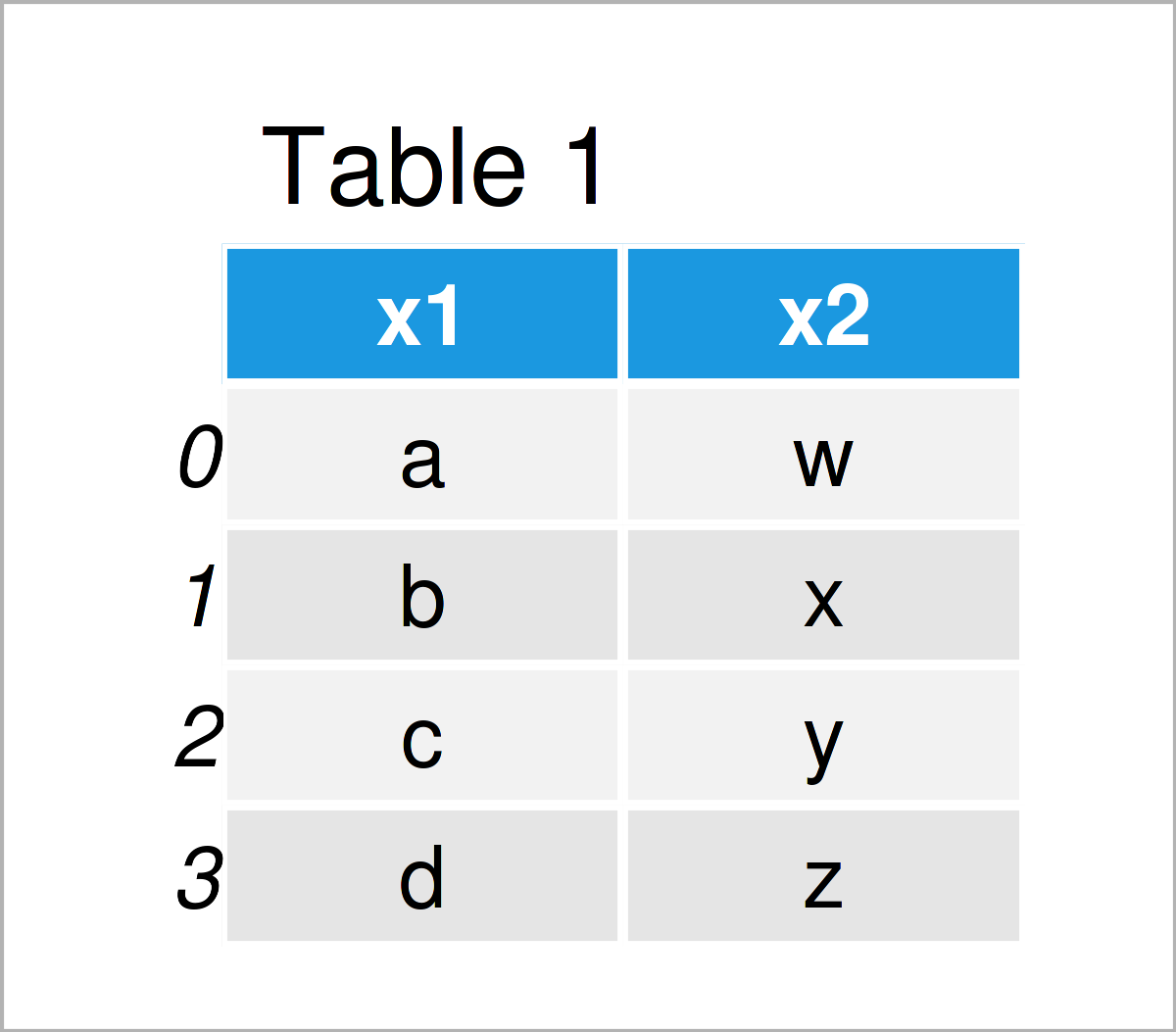
As you can see based on Table 1, our example data is a pandas DataFrame containing four rows and two columns. The row indices range from 0 to 3.
Example: Iterate Over Row Index of pandas DataFrame
In this example, I’ll show how to loop through the row indices of a pandas DataFrame in Python.
More precisely, we are using a for loop to print a sentence for each row that tells us the current index position and the values in the columns x1 and x2.
Consider the Python code below:
for i, row in data.iterrows(): # Initialize for loop print('Index', i, '- Column x1:', row['x1'], '- Column x2:', row['x2']) # Index 0 - Column x1: a - Column x2: w # Index 1 - Column x1: b - Column x2: x # Index 2 - Column x1: c - Column x2: y # Index 3 - Column x1: d - Column x2: z
The previous output shows that we have created an output for each iteration over each index position in our pandas DataFrame.
Video, Further Resources & Summary
If you need further information on the topics of this article, you may want to have a look at the following video on my YouTube channel. In the video, I show the Python programming code of this article in a live programming session:
Furthermore, you may have a look at some related articles on my website.
- Basic Course for the pandas Library in Python
- Convert pandas DataFrame Index to List & NumPy Array in Python
- Sort Index of pandas DataFrame in Python
- Get Max & Min Value of Column & Index in pandas DataFrame in Python
- Rename Index of pandas DataFrame in Python
- Select Rows of pandas DataFrame by Index in Python
- Introduction to Python
To summarize: You have learned in this article how to loop through the index of a pandas DataFrame in the Python programming language. In case you have additional questions, don’t hesitate to tell me about it in the comments.