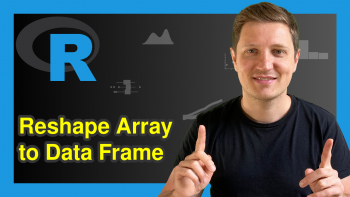Get Value of Data Element without Name or Index in R (3 Examples)
This tutorial explains how to return only the value of a data table element without showing the name or index in the R programming language.
The tutorial contains these topics:
Let’s jump right to the examples!
Creating Example Data
First, let’s construct some example data in R:
set.seed(872634) # Create example table data <- table(sample(letters[1:5], 100, replace = TRUE)) data # Print example table # # a b c d e # 14 22 20 24 20
The previous output of the RStudio console shows the structure of our example data: A data table with five columns and one row.
Let’s extract only one of the table elements using single square brackets:
data[3] # Return element of table with name # c # 20
As you can see, the previous R code returned the third value and the name of this table column.
Next, I’ll explain how to print only the value without any names or indices.
Let’s do this!
Example 1: Extract Data Element without Name Using Double Square Brackets
In Example 1, I’ll explain how to use double square brackets to get rid of all names and indices of a data value.
Have a look at the following R code:
data[[3]] # Return element of table without name # [1] 20
As you can see, the RStudio console have returned only the value without name or index.
Example 2: Extract Data Element without Name Using as.vector Function
As an alternative to Example 1, Example 2 shows how to use the as.vector function to return a data element without index or name:
as.vector(data[3]) # Return element of table without name # [1] 20
Example 3: Extract Data Element without Name Using as.double Function
Another alternative is provided by the as.double function:
as.double(data[3]) # Return element of table without name # [1] 20
Video & Further Resources
Have a look at the following video of my YouTube channel. In the video, I’m explaining the content of this article in a live session in R.
In addition, you might want to have a look at some of the other tutorials on this homepage:
- Get Row Index Number in R
- Find Index of Maximum & Minimum Value of Vector & Data Frame Row
- Get Row Indices where Data Frame Column has a Particular Value
- Get Column Index in Data Frame by Variable Name
- All R Programming Tutorials
Summary: In this article you have learned how to extract only values without names or indices in the R programming language. In case you have additional comments and/or questions, let me know in the comments.