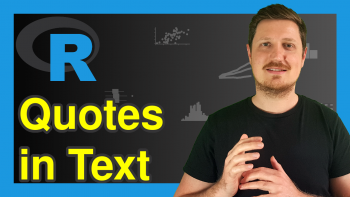Find Out Number of Days of a Month in R (2 Examples)
In this article, I’ll explain how to get the number of days in a certain month in R.
Table of contents:
Let’s jump right to the R code…
Creation of Example Data
The following data is used as a basement for this R programming tutorial:
my_date <- as.Date("2023-04-10") # Create example date my_date # Print example date # [1] "2023-04-10"
As you can see based on the previous output of the RStudio console, our example data is a date object representing the 10th of April in the year 2023.
Example 1: Get Number of Days in a Certain Month Using days_in_month() Function of lubridate Package
The following R syntax demonstrates how to calculate the number of days in a specific month using the lubridate package.
To be able to use the functions of the lubridate add-on package, we first need to install and load lubridate:
install.packages("lubridate") # Install lubridate package library("lubridate") # Load lubridate
Next, we can count the number of days in the month of our date object using the days_in_month function:
days_in_month(my_date) # Print days in month # Apr # 30
As you can see, the month of our date (i.e. April) has 30 days.
Example 2: Get Number of Days in a Certain Month Using monthDays() Function of Hmisc Package
Alternatively to the lubridate package, we can also use the Hmisc package to get the number of days of a particular month.
In order to use the functions of the Hmisc package, we first have to install and load Hmisc:
install.packages("Hmisc") # Install & load Hmisc package library("Hmisc")
Next, we can apply the monthDays function to our date object:
monthDays(my_date) # Print days in month # 30
Once again, the value 30 was returned.
Video & Further Resources
In case you need further explanations on the R programming codes of the present tutorial, I recommend watching the following video on my YouTube channel. I’m explaining the R syntax of this page in the video tutorial:
Furthermore, you might want to have a look at the related R articles on my homepage. Some other articles about topics such as numeric values, indices, and data inspection are listed below.
- Add & Subtract Days to & from Date in R
- Time Difference Between Dates in Weeks, Days, Hours, Minutes & Seconds
- difftime Function in R
- R Programming Language
In summary: In this article you have learned how to find out the number of days in a date object in R programming. In case you have any additional questions, let me know in the comments below.