Create Subset of pandas DataFrame in Python (3 Examples)
In this Python programming article you’ll learn how to subset the rows and columns of a pandas DataFrame.
The post is structured as follows:
Let’s take a look at some Python codes in action!
Example Data & Libraries
First, we need to import the pandas library:
import pandas as pd # Import pandas library in Python
In addition, have a look at the following example data:
data = pd.DataFrame({'x1':['a', 'b', 'c', 'd', 'e', 'f', 'g'], # Create pandas DataFrame 'x2':range(7, 0, - 1), 'x3':[1, 2, 1, 4, 2, 3, 1]}) print(data) # Print pandas DataFrame
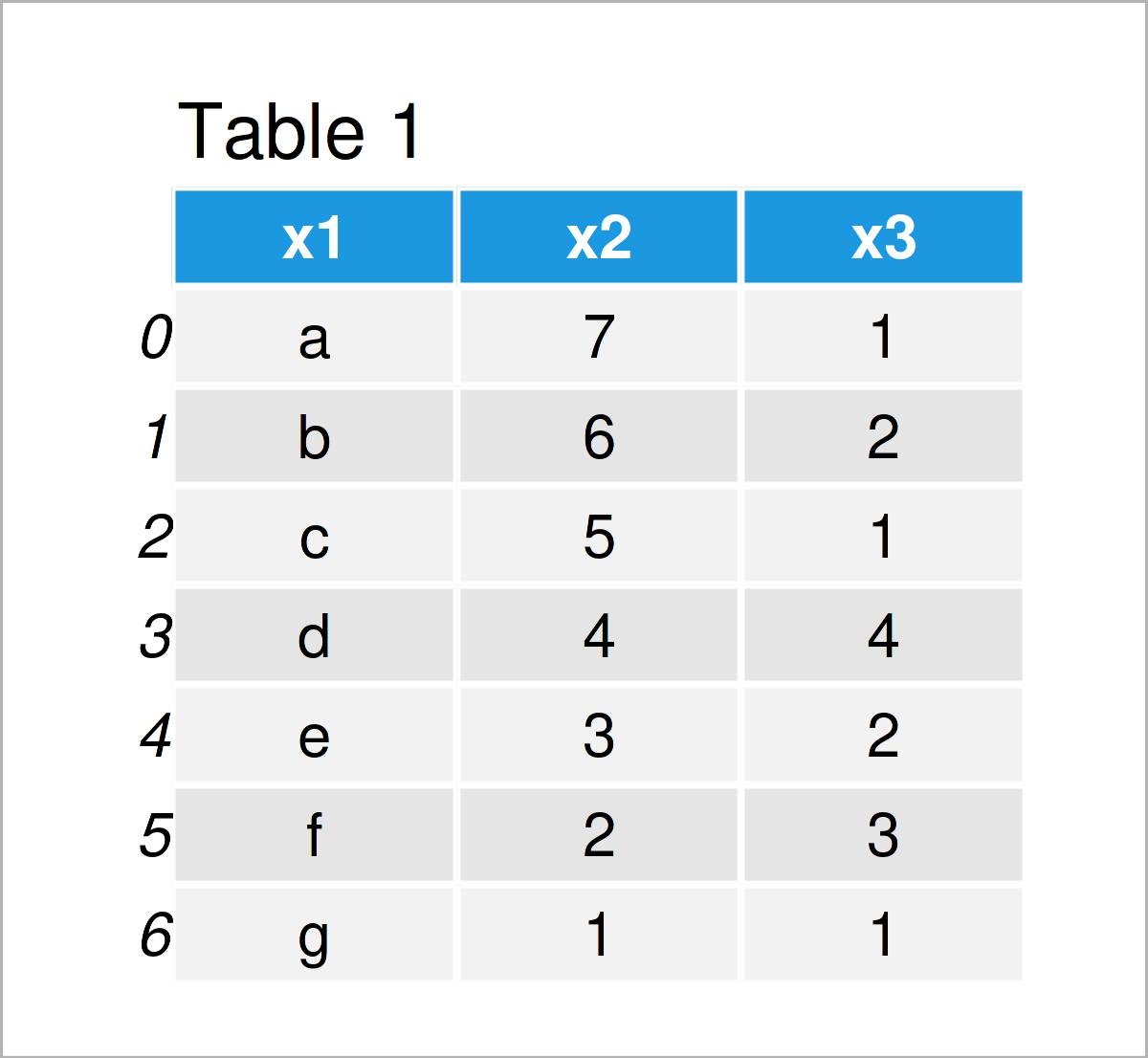
Have a look at the table that has been returned after running the previous Python code. It shows that our exemplifying pandas DataFrame contains seven rows and three columns.
Example 1: Create pandas DataFrame Subset Based on Logical Condition
Example 1 shows how to subset the rows of a pandas DataFrame conditionally.
For this task, we have to specify a logical condition for a column within the loc attribute:
data_range = data.loc[data['x3'] >= 2] # Get rows in range print(data_range) # Print DataFrame subset
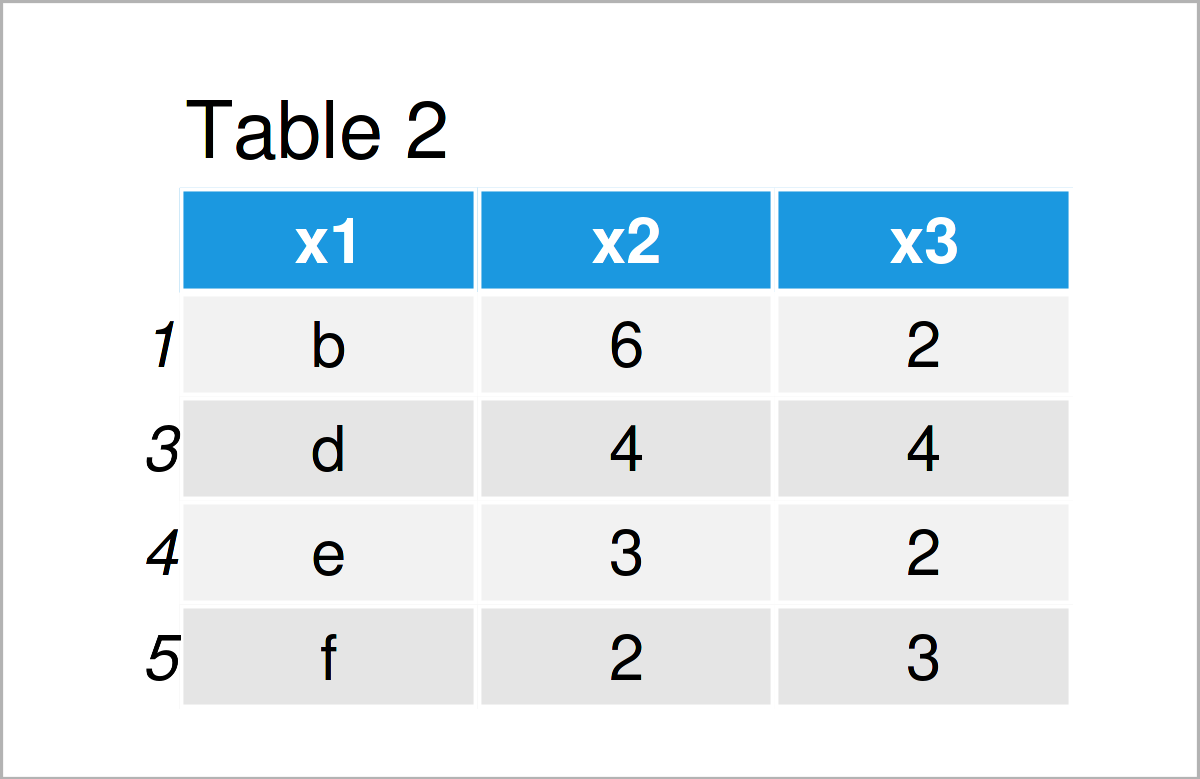
In Table 2 you can see that we have created a new pandas DataFrame consisting of a subset of rows of our input DataFrame.
Example 2: Randomly Sample pandas DataFrame Subset
Example 2 demonstrates how to generate a random subsample of a pandas DataFrame.
For this task, we need the functions of the NumPy library. In order to use the functions of the NumPy library, we need to import NumPy:
import numpy # Import numpy
In the next step, we can use the numpy.random.seed function to make our example reproducible:
numpy.random.seed(436862) # Set random seed
Now, we can apply the sample function to randomly select a certain fraction of the rows in our pandas DataFrame:
data_sample = data.sample(frac = 0.5) # Draw random subset print(data_sample) # Print DataFrame subset
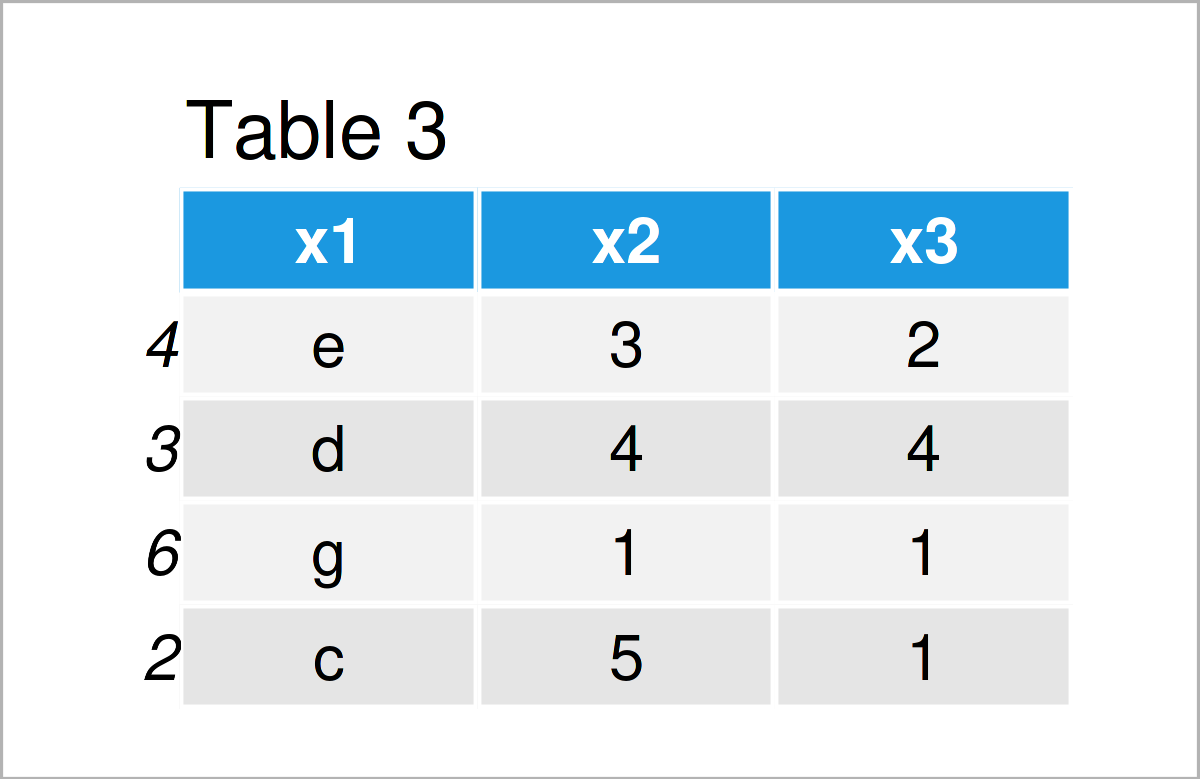
Table 3 shows the output of the previous code: A random subsample of our input data set.
Example 3: Create Subset of Columns in pandas DataFrame
This example illustrates how to create a subset of the columns of a pandas DataFrame in Python programming.
To achieve this, we can use the syntax as shown below:
data_cols = data[['x1', 'x3']] # Extract certain columns print(data_cols) # Print DataFrame subset
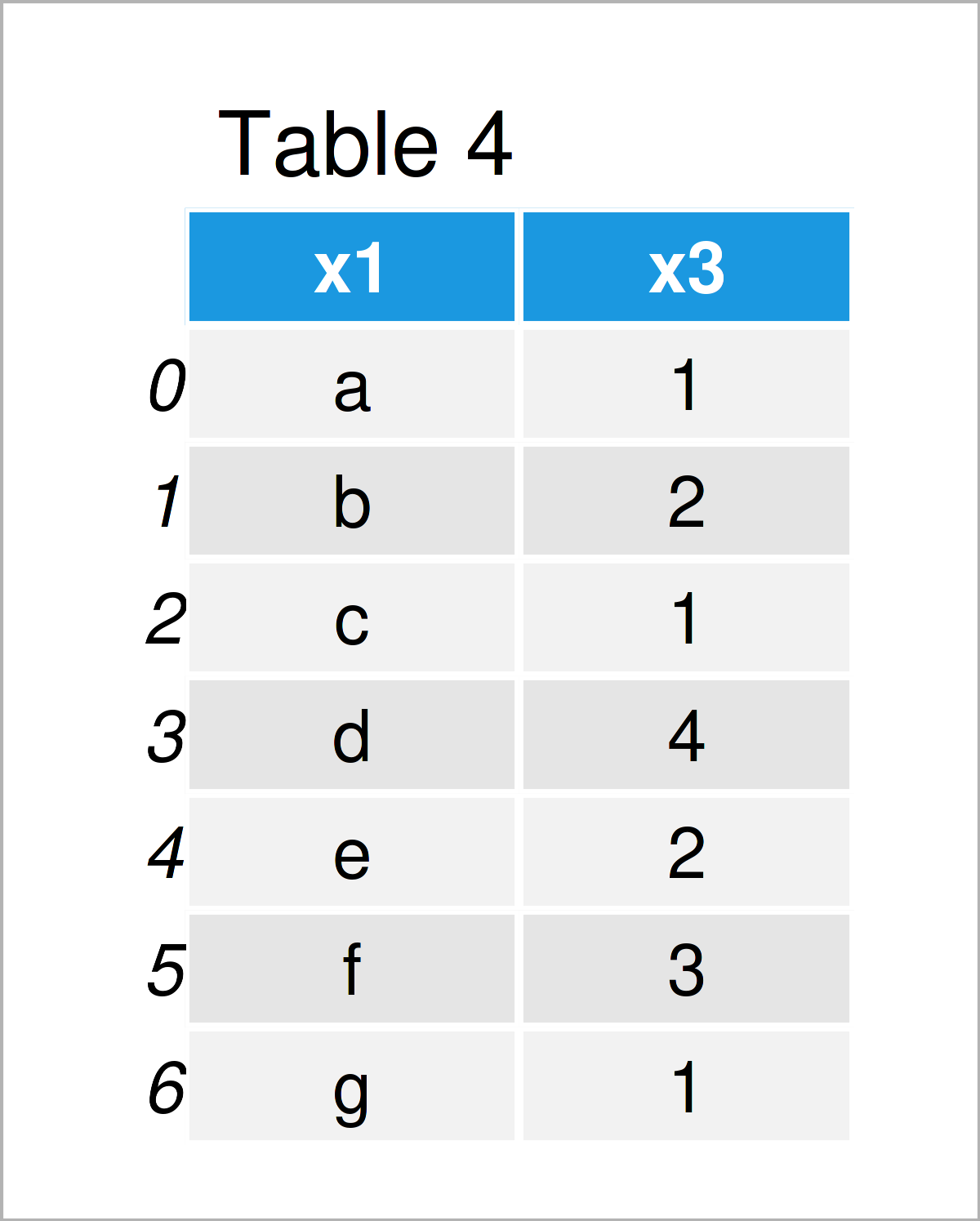
By running the previous Python programming code, we have created Table 4, i.e. a pandas DataFrame containing only two of the three variables of our original data set.
Video, Further Resources & Summary
Some time ago, I have published a video on my YouTube channel, which demonstrates the Python programming codes of this article. You can find the video below:
Furthermore, you might want to read some other articles on this homepage.
- How to Use the pandas Library in Python
- Convert pandas DataFrame Column to datetime in Python
- Add Multiple Columns to pandas DataFrame in Python
- Extract Top & Bottom N Rows from pandas DataFrame in Python
- Check if Column Exists in pandas DataFrame in Python
- Create Empty pandas DataFrame in Python in R
- All Python Programming Examples
In this article you have learned how to create a subset of the rows and columns of a pandas DataFrame in the Python programming language. In case you have further questions, tell me about it in the comments. Furthermore, please subscribe to my email newsletter for regular updates on the newest articles.






