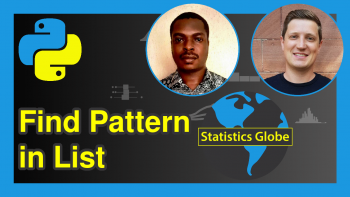Convert List from Boolean to Float in Python (2 Examples)
In this Python tutorial you’ll learn how to transform lists of booleans to floats .
Table of contents:
Let’s get started!
Example Data
We’ll use the following data as a basis for this Python tutorial. It is a list named sl_boo containing some boolean elements.
sl_boo=[True, True, True, False, False, True] # create sample data print(sl_boo) # print sample data # [True, True, True, False, False, True]
The previous Python code prints the items of sl_boo. As seen, there are 4 True and 2 False values. To confirm the data class of the items, the type() and print() functions are employed within a for loop as follows.
for element in sl_boo: # print sample data type print(type(element)) # <class 'bool'> # <class 'bool'> # <class 'bool'> # <class 'bool'> # <class 'bool'> # <class 'bool'>
The output above confirms that the elements in sl_boo have the boolean data type.
Example 1: Transform List of Booleans to Floats Using list() & map() Functions
In this example, I’ll demonstrate how to transform a list of booleans into floats using the built-in list() and map() functions. The transformed data is named sl_flt1, check below.
sl_flt1=list(map(float, sl_boo)) # apply list() & map() functions print(sl_flt1) # print output of list() & map() # [1.0, 1.0, 1.0, 0.0, 0.0, 1.0]
You see how the elements of sl_flt1 are now decimals (i.e. 1.0 and 0.0).
By the way, you may also convert a boolean list to a 1/0 dummy variable that contains integers instead of decimals. Have a look here for more details.
However, let’s now double-check the data type of the items of sl_flt1!
for element in sl_flt1: # print converted data type print(type(element)) # <class 'float'> # <class 'float'> # <class 'float'> # <class 'float'> # <class 'float'> # <class 'float'>
Good job! All items are floats in the transformed list sl_flt1.
Example 2: Transform List of Booleans to Floats Using List Comprehension
In Example 2, I’ll show how to change the boolean data type to float in a Python list using list comprehension. See how it is created under the new list named sl_flt2.
sl_flt2=[float(x) for x in sl_boo] # list comprehension method print(sl_flt2) # print output of list comprehension # [1.0, 1.0, 1.0, 0.0, 0.0, 1.0]
Like in Example 1, the True values were replaced with 1.0s and the False values were replaced with 0.0s. You know what is next: checking the data type of the new list elements!
for element in sl_flt2: # print converted data type print(type(element)) # <class 'float'> # <class 'float'> # <class 'float'> # <class 'float'> # <class 'float'> # <class 'float'>
Well done! Now we have a list of floats of 0.0s and 1.0s as desired.
Video, Further Resources & Summary
If you need further explanations on the Python codes of this article, I recommend having a look at the following video on my YouTube channel. I’m explaining the Python code of this tutorial in the video.
The YouTube video will be added soon.
In addition, you could read the related posts which I have published on this website:
- Convert Float to Integer in pandas DataFrame Column in Python
- Convert True/False Boolean to String in pandas DataFrame Column in Python
- Convert String to Float in pandas DataFrame Column in Python
- Convert True/False Boolean to 1/0 Dummy Integer in pandas DataFrame Column in Python
- Introduction to Python Programming
Summary: This article has illustrated how to replace a list of booleans with floats in the Python programming language. In case you have further comments and/or questions, please let me know in the comments below.
This page was created in collaboration with Cansu Kebabci. Have a look at Cansu’s author page to get more information about her professional background, a list of all his tutorials, as well as an overview on her other tasks on Statistics Globe.