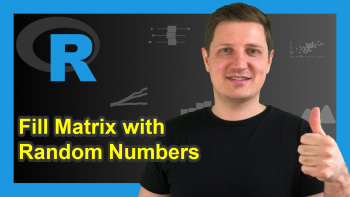Convert Table to Data Frame in R (Example)
In this R programming tutorial you’ll learn how to convert a table to a data.frame.
The page looks as follows:
It’s time to dive into the programming part…
Creation of Example Data
In the example of this R tutorial, we’ll use the following contingency table as input data:
set.seed(642) # Create example table my_tab <- table(x1 = round(rnorm(100)), x2 = round(rnorm(100))) my_tab # Print table to console # x2 # x1 -2 -1 0 1 2 # -2 0 3 2 3 0 # -1 2 3 13 6 3 # 0 1 5 16 11 1 # 1 2 10 9 4 0 # 2 1 0 1 3 0 # 3 0 0 1 0 0
Our table contains the cross tabulation of two rand normally distributed variables.
Example: Converting table to data.frame
We can convert our example table to the data.frame class with the as.data.frame.matrix function. Consider the following R code:
my_dataframe <- as.data.frame.matrix(my_tab) # Convert table to data frame my_dataframe # Print data.frame to console # -2 -1 0 1 2 # -2 0 3 2 3 0 # -1 2 3 13 6 3 # 0 1 5 16 11 1 # 1 2 10 9 4 0 # 2 1 0 1 3 0 # 3 0 0 1 0 0
As you can see based on the output of the RStudio console (or by applying the class function to our new data object), we have successfully converted our table to a data.frame object in the R programming language.
Video, Further Resources & Summary
Have a look at the following video of the Statistics Globe YouTube channel. I’m explaining the R programming syntax of this article in the video:
In addition, you may have a look at the related tutorials on my website.
To summarize: In this R tutorial you learned how to convert a crosstab to a data frame. Note that the same approach would work to change the column vectors of frequency tables in R. If you have further questions, let me know in the comments.