Check If Two Data Frames are the Same in R (2 Examples)
In this tutorial you’ll learn how to test if two data frames contain identical columns in the R programming language.
The tutorial will consist of these topics:
Let’s just jump right in:
Introduction of Example Data
We use the following three data frames as basement for this R tutorial:
data1 <- data.frame(x1 = 1:5, # Create first example data frame x2 = letters[1:5], x3 = "x") data1 # Print first example data frame
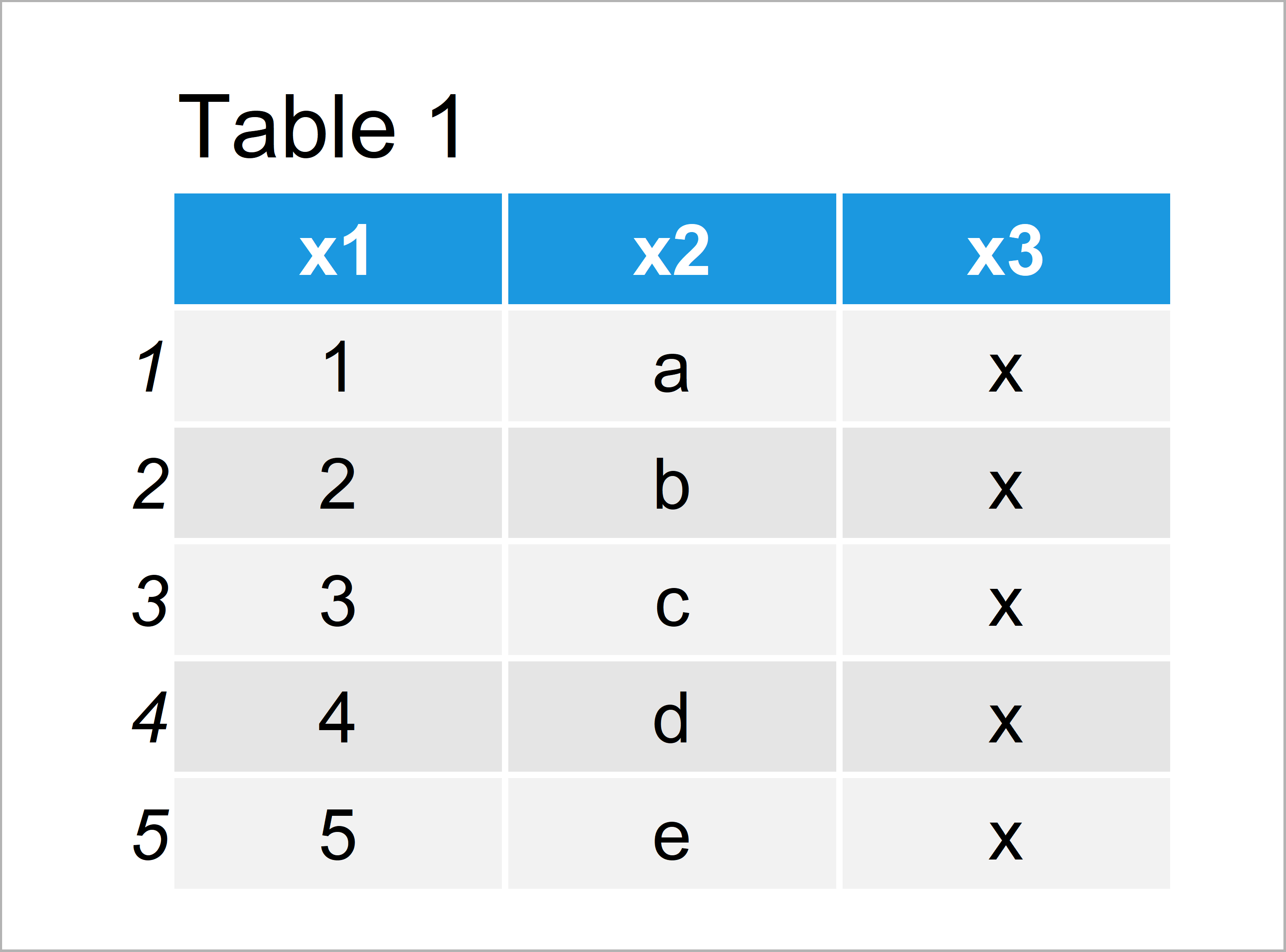
As you can see based on Table 1, our first example data frame contains five rows and three columns x1, x2, and x3.
Let’s create another data frame:
data2 <- data.frame(x1 = 1:5, # Create second example data frame x2 = letters[1:5], x3 = "x") data2 # Print second example data frame
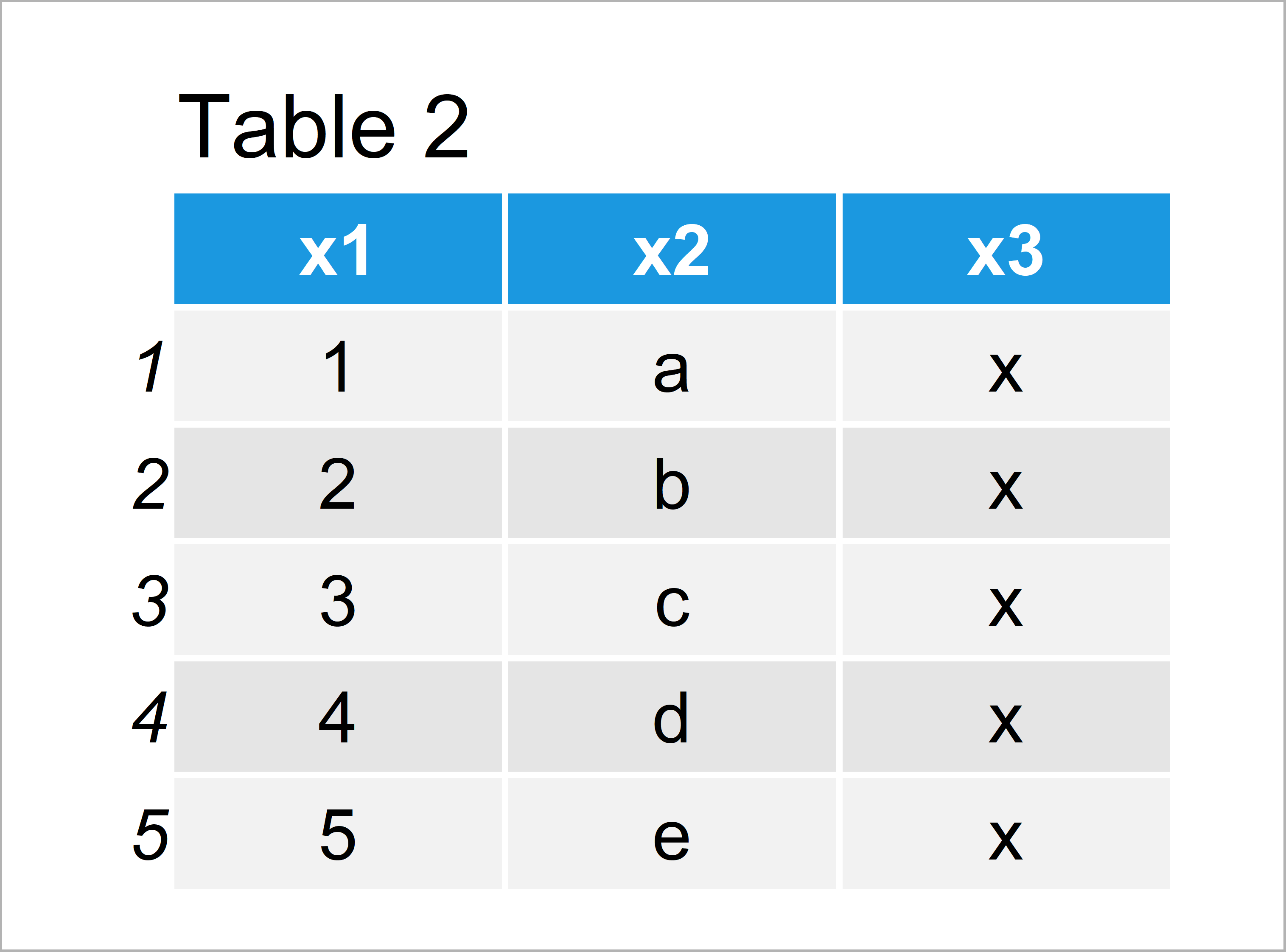
By running the previous syntax we have managed to create Table 2, i.e. another data frame with the variables x1, x2, and x3. You may already have noticed that data1 and data2 are identical, but more on that later.
Let’s create another data frame in R:
data3 <- data.frame(x1 = 1:5, # Create third example data frame x2 = letters[1:5], x3 = "y") data3 # Print third example data frame
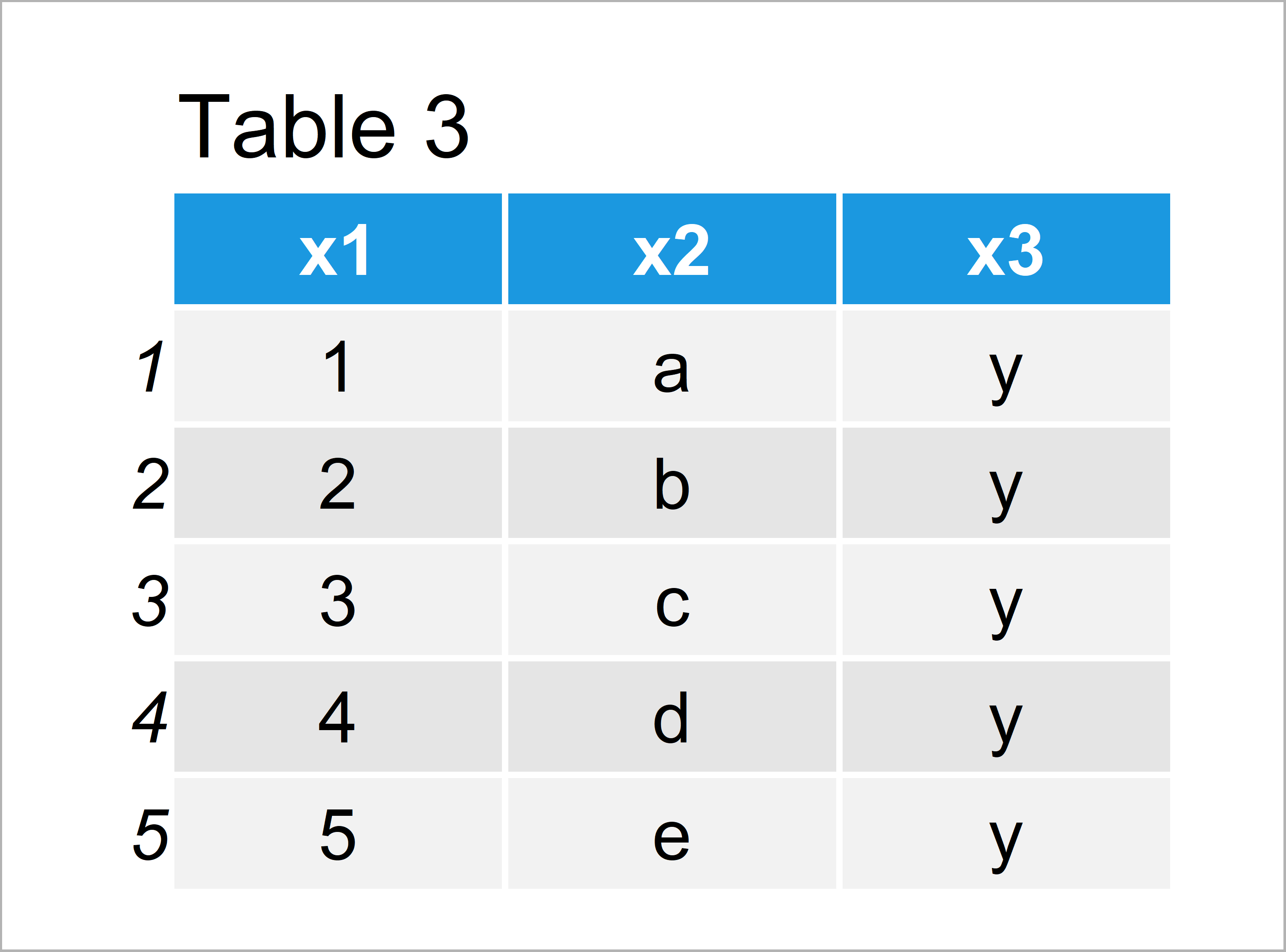
The output of the previous code is shown in Table 3: Another data frame containing variables called x1, x2, and x3. Note that the values in the third column are different compared to the previously created data frames.
Example 1: Check Whether Two Data Frames are Equal Using identical() Function
In this section, I’ll illustrate how to apply the identical function to test if two data frames are equal to each other. Let’s first compare data1 and data2:
identical(data1, data2) # Compare first & second data # [1] TRUE
The RStudio console returns the logical value TRUE, i.e. our two data frames data1 and data2 are the same.
Let’s apply the identical function to data1 and data3:
identical(data1, data3) # Compare first & third data # [1] FALSE
This time, the RStudio console prints the logical value FALSE, i.e. data1 and data3 are not the same.
Example 2: Check Whether Two Data Frames are Equal Using all.equal() Function
Alternatively to the identical function, we can also use the all.equal function. As in the previous example, let’s first compare data1 and data2:
all.equal(data1, data2) # Compare first & second data # [1] TRUE
The all.equal function also returns the logical value TRUE.
Let’s do the same for data1 and data3:
all.equal(data1, data3) # Compare first & third data # [1] "Component “x3”: 5 string mismatches"
Instead of the logical value FALSE, the all.equal function returns a hint where our data frames are different (i.e. in the column x3).
Depending on how you want to use the information whether your data frames are the same, you may prefer the identical function or the all.equal function.
Video & Further Resources
Do you need further information on the R codes of this tutorial? Then I recommend having a look at the following video of my YouTube channel. In the video, I’m explaining the R programming syntax of this article in a live programming session.
In addition, you might have a look at the related articles on my website. Some tutorials on topics such as graphics in R, ggplot2, merging, and missing data are shown below.
- Merge Two Unequal Data Frames & Replace NA with 0
- Combine Two ggplot2 Plots from Different Data Frames
- Merge Data Frames by Two ID Columns
- union Function in R
- Combine Two Data Frames with Different Variables by Rows
- R Programming Overview
In this tutorial, I have shown how to compare two data frames and check if they are the same in R programming. Let me know in the comments section, in case you have further questions. In addition, please subscribe to my email newsletter to receive updates on new articles.






