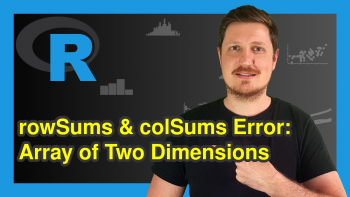R Warning Message in as.POSIXct.POSIXlt(x) : unknown timezone
In this article you’ll learn how to handle the “Warning Message in as.POSIXct.POSIXlt(x) : unknown timezone” in the R programming language.
The content is structured as follows:
Here’s how to do it:
Example 1: Reproduce the Warning Message in as.POSIXct.POSIXlt(x) : unknown timezone
This example shows how to replicate the warning message “Warning Message in as.POSIXct.POSIXlt(x) : unknown timezone” in the R programming language.
Let’s assume that we have a date that we want to convert to the POSIXct class using the timezone CST. Then, we might try to apply the as.POSIXct function as shown below:
as.POSIXct("2025-01-01", tz = "CST") # Replicate warning message # [1] "2025-01-01 GMT" # In as.POSIXct.POSIXlt(x) : unknown timezone 'CST'
As you can see, a valid date output was returned. However, this date has the timezone GMT instead of CST. Furthermore, the “Warning Message in as.POSIXct.POSIXlt(x) : unknown timezone” was printed.
The reason for this warning message is that the timezone name CST is unknown, i.e. this timezone name cannot be specified within the as.POSIXct function.
Let’s solve this problem!
Example 2: Fix the Warning Message in as.POSIXct.POSIXlt(x) : unknown timezone
This example demonstrates how to avoid the “Warning Message in as.POSIXct.POSIXlt(x) : unknown timezone”.
For this, we might choose one of the valid timezone options that are provided by the OlsonNames function:
head(OlsonNames()) # Return valid timezones # [1] "Africa/Abidjan" "Africa/Accra" "Africa/Addis_Ababa" # [4] "Africa/Algiers" "Africa/Asmara" "Africa/Asmera"
If you insert one of these character strings as tz value within the as.POSIXct function, the corresponding timezone will be used without any problems.
Alternatively, we might be interested to set our date to our own timezone. We can get this timezone by using the Sys.timezone function:
Sys.timezone() # Get own timezone # [1] "Europe/Berlin"
We may now use this info to change the timezone of our date properly:
as.POSIXct("2025-01-01", tz = Sys.timezone()) # Convert date to certain timezone # [1] "2025-01-01 CET"
No warnings anymore – great!
Video, Further Resources & Summary
Do you want to know more about the handling of the “Warning Message in as.POSIXct.POSIXlt(x) : unknown timezone”? Then you may have a look at the following video on my YouTube channel. In the video, I’m explaining the contents of this tutorial:
The YouTube video will be added soon.
In addition, you may want to read some of the other articles on this website. I have published several tutorials already.
- Warning Message in read.table: Incomplete Final Line Found by readTableHeader
- ggplot2 Warning Message – Use of data$X is discouraged. Use X instead
- Warning message in min & max: no non-missing arguments; returning Inf
- Warning Message in cor() : standard deviation is zero
- Solving Error & Warning Messages in R
- The R Programming Language
This article has illustrated how to debug the “Warning Message in as.POSIXct.POSIXlt(x) : unknown timezone” in R. Please let me know in the comments section, if you have further questions.