Return Value from R Function (3 Examples)
This article shows how to apply the return command to produce outputs with user-defined R functions. The article contains three reproducible examples:
- Example 1: R Function with return
- Example 2: R Function without return
- Example 3: Return Multiple Values as List
Let’s dive in!
Example 1: R Function with return
This example shows a simple user-defined R function, which computes the sum of the two input values x and y.
The last row of code shows how to use the return command in R. We simply need to insert the desired output of our function between the parentheses of the return command:
my_fun1 <- function(x, y) { # R function with return z <- x + y return(z) }
After running the previous R syntax, we can apply our user-defined function as follows:
my_fun1(x = 5, y = 3) # Apply function 1 # 8
We used the input values 5 and 3 and our function returned the value 8 (i.e. 5 + 3 = 8).
Looks good!
However, is the return command really needed? That’s what you will learn in the next example.
Example 2: R Function without return
Let’s delete the return command from our function of Example 1…
my_fun2 <- function(x, y) { # R function without return z <- x + y z }
…and the let’s apply it again:
my_fun2(x = 5, y = 3) # Apply function 2 # 8
Same output!
Question: Why do we need the return command?
Answer: R returns the last output of a function automatically. We therefore do not need to use the return explicitly.
However, using the return command is often considered as good practice, since it makes the R code easier to read and understand.
This is especially the case in more complex functions, e.g. when we are returning multiple values as a list…
Example 3: Return Multiple Values as List
For illustration, I will show you a slightly more complex example for the usage of return in R. Consider the following function:
my_fun3 <- function(x, y) { # Return multiple values z1 <- x + y z2 <- x * y return(list(z1, z2)) }
If we apply the function, we get the following list output:
my_fun3(x = 5, y = 3) # Apply function 3
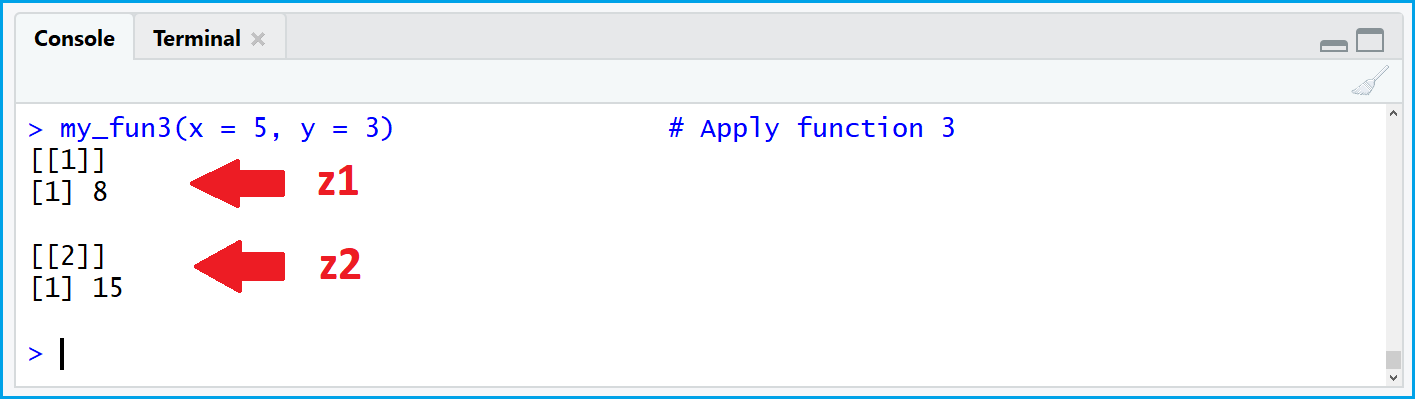
Figure 1: Multiple Function Outputs Returned as List.
The more complex our function gets, the more helpful is the return command. We could simply go back to our function and search for return( to get a quick overview of our output.
Therefore, I recommend to use return in every user-defined function. It’s not much programming work, but makes our lives much easier!
Tutorial Video & Further Resources
If you still have questions concerning the method I used in this tutorial, feel free to watch the video on my YouTube channel, where I describe the syntax more detailed:
Do you want to learn more about user-defined functions in R? Then I can recommend the following YouTube video of Hefin Rhys:
Furthermore, you might want to have a look at the other R tutorials on my website:
- Return Multiple Objects from User-Defined Function in R
- List of R Functions
- The R Programming Language
At this point, you should have learned why and when to use the return command in R.
As a final note: In this tutorial we have returned a single value from our user-defined function. However, it would also be possible to use a similar R syntax to return other types of data objects such as a data frame, a tibble, a ggplot2 plot object, and so on…
Just leave me a comment below in case you have any further questions.







8 Comments. Leave new
Your R tutorials are very clear and helpful!
Thanks a lot Noah, glad to hear that! 🙂
Hi!! Stumbled across this and found it very helpful. One thing i missed though was a total sum of principal over term.
Hi Per,
Thanks a lot for the kind comment, glad you found it helpful! Could you explain what you mean with “total sum of principal over term”?
Regards,
Joachim
Your explanations and examples are illustrative and easy to understand. Thank you.
Thank you very much Hossain, this is great to hear!
Regards,
Joachim
Very helpful videos.
However, I would like to ask if there’s a way to create a function that returns individual values for a data frame or list.
Thank you
Hello George,
Do you want to print the observations one by one from a list or a dataset? I guess using a for loop is the best by calling the indexes of inputs. You can define the loop in a function. See our loop-through list tutorial. Let’ me know if you have any problems implementing it.
Regards,
Cansu