The length Function in R (3 Examples for Vector, List & String)
Basic R Syntax:
length(x)
The length function returns the length of R objects such as vectors, lists, or strings (find a little trick in Example 3). The R code above illustrates how to apply length in R.
In this article, I’m going to provide 3 examples for the application of the length command in R. So without further ado, let’s get started…
Example 1: Check Length of Vector in R
Before we can start, we need to create a vector or array in R:
x <- c(8, 17, 23, 93, - 20, 15, 13, 55, 29, - 84) # Example vector in R
Now, we can apply the length R command to this vector:
length(x) # Apply length function # 10
The length function returns the value 10 to the RStudio console – The length of our vector is 10.
By the way: I have also published a video on my YouTube channel, which is explaining Example 1. You can check it out here:
Example 2: Find Length of List
As in the example before, we have to create some example data first:
set.seed(1357) # Set seed for reproducibility my_list <- list() # Create empty list my_list[[1]] <- c(5, 7, 1) # List element 1 my_list[[2]] <- rnorm(8, 5, 10) # List element 2 my_list[[3]] <- data.frame(x1 = 1:3, x2 = 4:6) # List element 3 my_list # Print list to R console
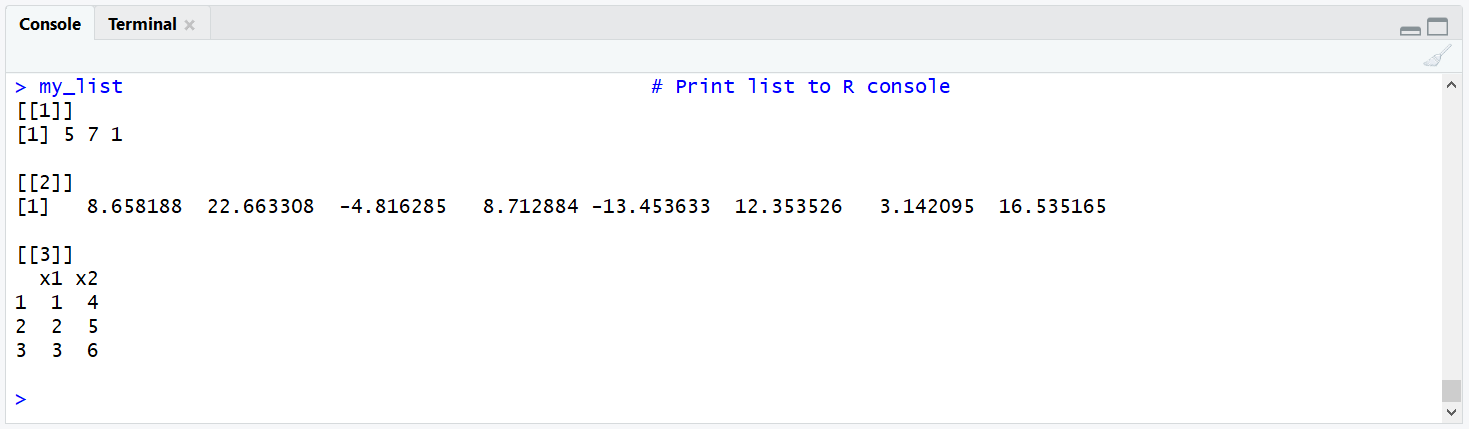
Graphic 1: Output of the Example List in the RStudio Console.
Our list consists of three entries: two numeric vectors at position 1 and 2 as well as of a data frame at position 3.
For such list objects, you can apply the length R function in the same manner as before:
length(my_list) # Get length of list # 3
Note: The length function returns the number of entries of our list, not the length of each element of the list. If you want to get the length of a single list element, you can use the following R code:
length(my_list[[2]]) # Get length of second list entry # 8
The length of the second list element is 8.
Example 3: Get Length of String (Little Trick Needed)
Even though you have to use a little trick, length can also be applied to a string (i.e. a data object of the class character). Consider the following example string:
x_string <- "Hello this is a string" # Create example string
If you apply length as before, you will probably not get the result you want:
length(x_string) # Basic application of length() # 1
R returns 1 – the length of this data object and not the number of characters within the string.
If you want to count the number of characters within a string, you have to use length in combination with the unlist and strsplit functions:
length(unlist(strsplit(x_string, ""))) # Combine length, unlist & strsplit # 22
Our string consists of 22 character values.
That said, there is a less complicated way to get the number of character values within a string. You can simply use the nchar function:
nchar(x_string) # Apply nchar function in R # 22
Much easier, but the same result!
The length Function in Action: Video Examples for length() and Related Commands
For more examples of the length() function in R, have a look at the following video of the DataCamp YouTube channel.
Further Reading






