Export CSV File without Row Names in R (Example)
In this tutorial you’ll learn how to export a CSV file without row names in R.
Table of contents:
So without further additions, let’s just jump right in.
Creation of Example Data
We will use the following data frame as example data in this tutorial:
data <- data.frame(x1 = rep("A", 5), # Create example data x2 = "X", x3 = 5:9)
We can export our example data as CSV with the write.csv function:
write.csv(data, "data.csv") # write.csv with default specification
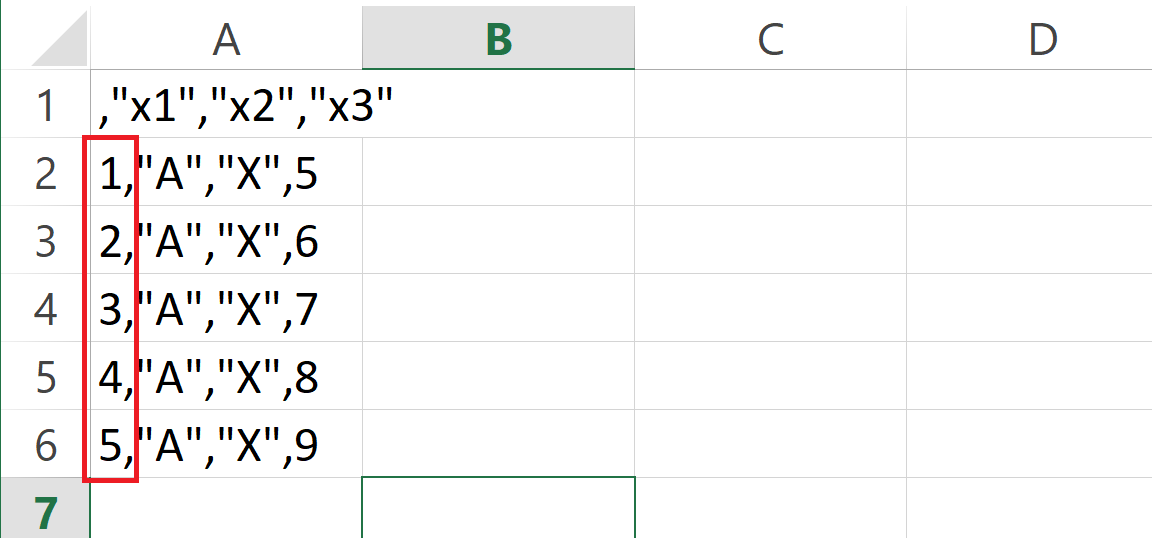
Table 1: Exported CSV-File with Row Names.
Table 1 shows the output of the write.csv function. A CSV-file with row names.
Example: write.csv without Row Names
In case we want to export a CSV-file without row names from R to our directory, we can use row.names argument of the write.csv R function. We simply have to specify row.names = FALSE:
write.csv(data, "data.csv", row.names = FALSE) # Specify row.names = FALSE
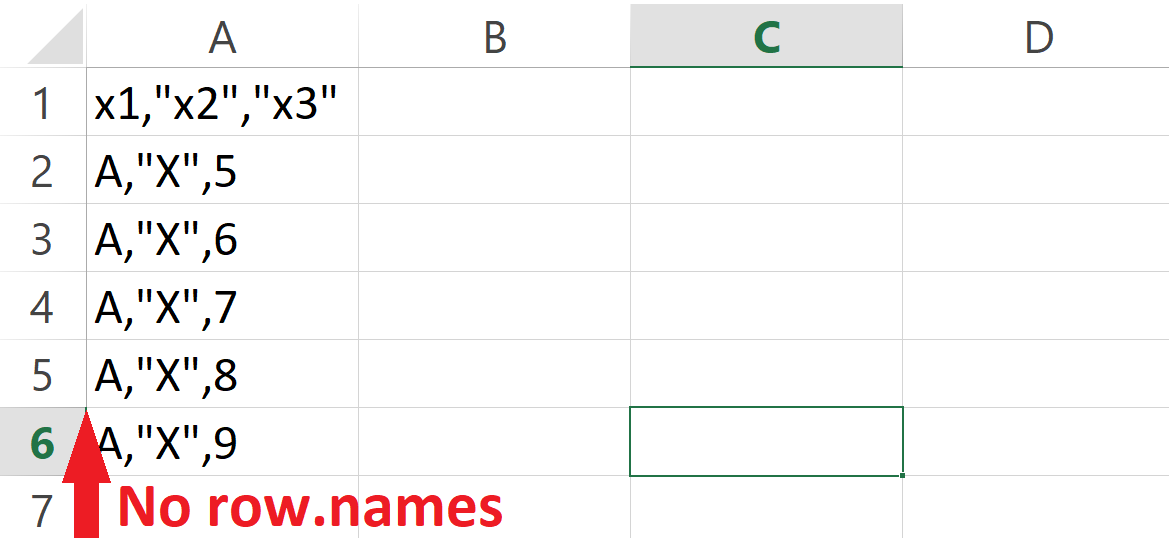
Table 2: Exported CSV-File without Row Names.
Note that this example has illustrated how to use the row.names argument within the write.csv function. However, the same specification could be applied within other functions such as write.table or write.xlsx of the xlsx package as well.
Table 2 shows our new CSV-file: It contains our data without row names.
Video & Further Resources
I have recently published a video tutorial on my YouTube channel, which explains the R programming syntax of this article. You can find the video below:
In addition, I can recommend reading the other RStudio articles of my website:
In this article you learned how to prevent R from writing row names to an exported CSV-file in the R programming language. Let me know in the comments, in case you have further questions.






