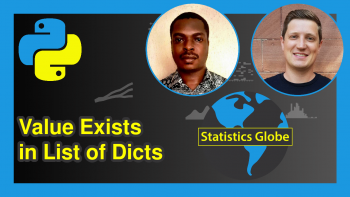Preallocate List in Python (3 Examples)
In this tutorial, you’ll learn how to preallocate a list in Python. Preallocating a list involves initializing a list with a specific size or capacity in advance, which can be useful in scenarios where you know the expected number of elements or want to optimize memory usage. We’ll explore different methods to preallocate lists effectively.
The table of contents is structured as follows:
Let’s get started!
Example 1: Using List Multiplication
One way to preallocate a list is by using list multiplication. Here’s an example:
# Preallocate a list using list multiplication size = 10 preallocated_list = [None] * size # Print the preallocated list print(preallocated_list) # [None, None, None, None, None, None, None, None, None, None]
In this example, we specify the desired size of the list using the size variable. We then use the list multiplication to create a new list containing None values, repeated size times.
The resulting list, preallocated_list, is preallocated with the specified size. Finally, we print the preallocated list. You can modify the value assigned to None or the size of the list according to your specific requirements.
Example 2: Using List Comprehension
Another approach to preallocate a list is by using a mutable object in a list comprehension. Here’s an example:
# Preallocate a list using a mutable object size = 5 preallocated_list = [{} for _ in range(size)] # Print the preallocated list print(preallocated_list) # [{}, {}, {}, {}, {}]
In this example, we specify the desired size of the list using the size variable. As the mutable object, an empty dictionary {} is selected.
Inside the list comprehension, it is ensured that the resulting list is preallocated with empty dictionaries in the specified number. Finally, we print the preallocated list. You can replace {} with any mutable object of your choice to preallocate the list.
Example 3: Using array Module
If you need to preallocate a list with a specific data type, you can use the array module from the Python standard library. Here’s an example:
# Preallocate a list using the 'array' module import array size = 3 preallocated_list = array.array('i', [0] * size) # Print the preallocated list print(preallocated_list) # array('i', [0, 0, 0])
In this example, we specify the desired size of the list using the size variable. We use list multiplication to create a list containing 0 values of length equal to size and pass it as an argument to the array() function.
This allows us to create an array with a specific data type, in this case, signed integers 'i'. The resulting preallocated_list is preallocated with the specified size and data type. Finally, we print the preallocated list.
You can modify the data type, 'i', and the initial values, 0, to match your requirements.
Video, Further Resources & Summary
In this tutorial, we explored different methods to preallocate a list in Python. By preallocating a list, you can optimize memory usage and improve performance in scenarios where the expected size or data type is known in advance.
Do you need more explanations on looping through a list of integers in Python? Then you should have a look at the following YouTube video of the Statistics Globe YouTube channel.
The YouTube video will be added soon.
For more information and examples related to Python programming, you can check out the following tutorials on Statistics Globe:
- Combine Two Lists into 2D Array in Python (2 Examples)
- How to Use Lists in Python (13 Examples)
- Find Intersection of Two Lists in Python (3 Examples)
- Get Unique Values from List of Dictionaries in Python (4 Examples)
Now you have the knowledge and techniques to preallocate lists in Python. Happy coding!
This page was created in collaboration with Ömer Ekiz. Have a look at Ömer’s author page to get more information about his professional background, a list of all his tutorials, as well as an overview of his other tasks on Statistics Globe.