Indent Multiple Lines of Code in RStudio (Example)
This article shows how to indent code in RStudio in R programming.
The article contains one example for the indentation of several lines of code in RStudio. More precisely, the content of the article looks as follows:
If you want to know more about these contents, keep reading…
Example: How to Indent Multiple Lines of Code
This example demonstrates how to indent multiple lines of an R syntax in RStudio.
First, let’s create some R code:
x1 <- 5 # Some code x2 <- 10:5 data <- matrix(1:9, ncol = 3)
If we now want to indent these lines of code, we can highlight those lines and hit the tab button on the keyboard:
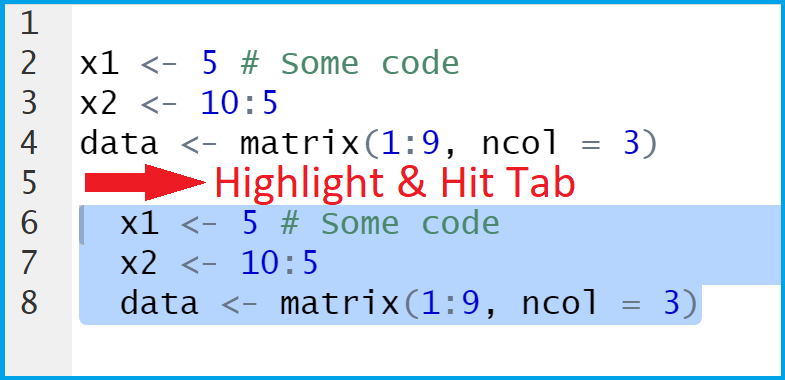
After pressing the tab key on the keyboard, your code will move to the right:
x1 <- 5 # Some code x2 <- 10:5 data <- matrix(1:9, ncol = 3)
Video, Further Resources & Summary
In case you need more explanations on the topics of this article, you might have a look at the following video on my YouTube channel. In the video, I’m showing the contents of this article.
The YouTube video will be added soon.
Additionally, you may want to have a look at the other tutorials which I have published on www.statisticsglobe.com. You can find some related articles that are related to the indentation of several lines of code in RStudio here:
In this tutorial you have learned how to indent multiple lines of code in RStudio in R. If you have additional questions, kindly let me know in the comments. Besides that, please subscribe to my email newsletter in order to get updates on the newest tutorials.






