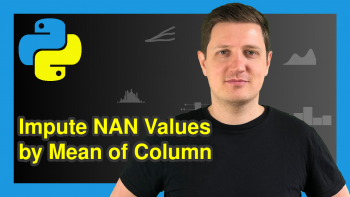Get List of Column Names Grouped by Data Type in Python (Example)
This page illustrates how to return a list of column names grouped by the type of the column in Python.
The content of the page is structured as follows:
It’s time to dive into the example…
Example Data & Add-On Libraries
First, we need to load the pandas library:
import pandas as pd # Import pandas library in Python
We also need to create some data that we can use in the example syntax below:
data = pd.DataFrame({'x1':['a', 'b', 'c', 'd', 'e'], # Create example DataFrame 'x2':range(6, 1, - 1), 'x3':[2, 5, 5, 8, 3], 'x4':['x', 'x', 'x', 'x', 'x'], 'x5':range(1, 6)}) print(data) # Print example DataFrame
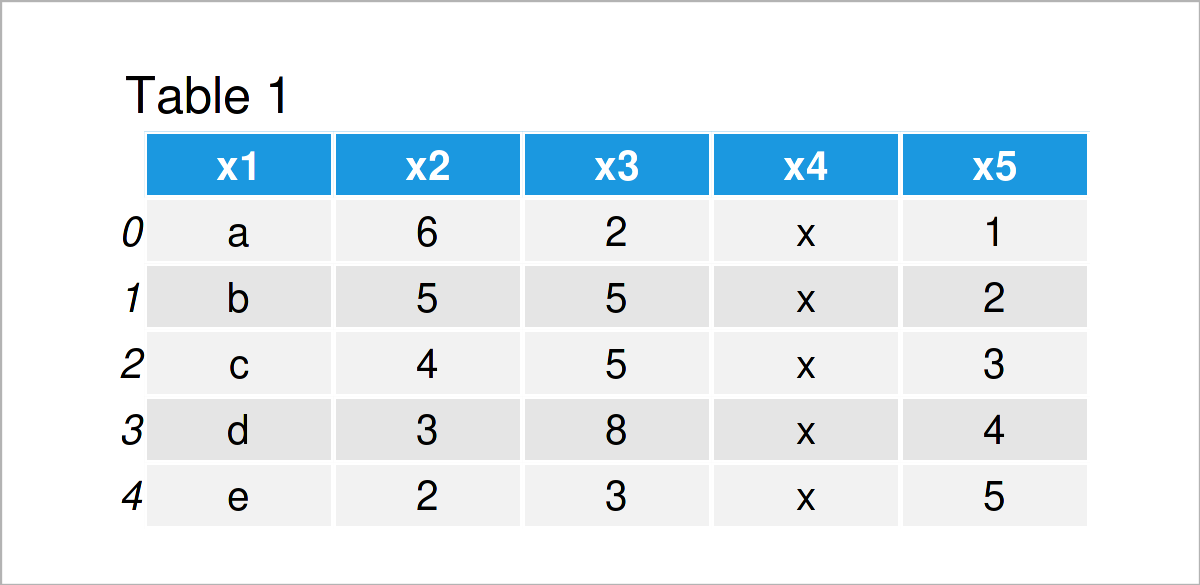
Have a look at the previous table. It shows that our example data consists of five rows and the five columns “x1”, “x2”, “x3”, “x4”, and “x5”.
Example: Return Column Names Grouped by Data Types Using to_series() & groupby() Functions
This example shows how to create a list containing the variable names of a pandas DataFrame sorted by data type group.
For this, we can apply the to_series function in combination with the groupby() function.
Have a look at the following Python syntax and its output:
print(data.columns.to_series().groupby(data.dtypes).groups) # {int64: ['x2', 'x3', 'x5'], object: ['x1', 'x4']}
As you can see, we have created a Python list containing the column names of our pandas DataFrame ordered by data type
Video, Further Resources & Summary
Do you need more explanations and details on the content of this post? Then you should have a look at the video tutorial of the Statistics Globe YouTube channel. In the video, I explain the Python programming code of this article:
Still not enough? Then you might want to have a look at the following video on the YouTube channel of Erik Marsja. He demonstrates in six different examples how to get the column names of a pandas DataFrame using the Python programming language:
Besides the video, you may want to read some of the other tutorials on this homepage. You can find some articles below.
Summary: On this page, I have explained how to return a list of column names grouped by the data type in the Python programming language. If you have any further questions and/or comments, tell me about it in the comments section.