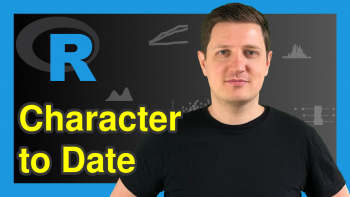Create Empty Matrix in R (Example)
In this R programming article you’ll learn how to create an empty matrix with zero rows.
The content of the article looks as follows:
You’re here for the answer, so let’s get straight to the R syntax…
Example: Creating Matrix with Zero Rows
The following syntax explains how to create an empty matrix in the R programming language by using the matrix() function and the ncol and nrow arguments.
my_mat <- matrix(ncol = 3, nrow = 0) # Applying matrix() function my_mat # Printing matrix to console # [,1] [,2] [,3]
Have a look at the previous RStudio console output: It shows our matrix with zero rows.
We can also modify the column names of our matrix using the colnames function:
colnames(my_mat) <- c("Col1", "Col2", "Col3") # Rename columns of matrix my_mat # Printing matrix to console # Col1 Col2 Col3
Looks good!
Video, Further Resources & Summary
In case you need further explanations on the R codes of this tutorial, I can recommend watching the following video instruction that I have published on my YouTube channel. In the video, I show the R programming code of this tutorial:
Furthermore, you could read the other R articles on this website. I have released numerous articles about matrices and data manipulation already.
In this R tutorial you learned how to construct empty matrices. Let me know in the comments below, in case you have further questions and/or comments. Furthermore, don’t forget to subscribe to my email newsletter to get updates on the newest tutorials.