Clear Data Object from Workspace in R (3 Examples) | rm & remove Functions
In this R tutorial you’ll learn how to clear specific data objects from the R workspace. The tutorials relies mainly on the rm() and remove() functions.
The tutorial will consist of these content blocks:
- Example 1: Remove One Specific Data Object
- Example 2: Remove Multiple Data Objects
- Example 3: rm() vs. remove() Functions
- Video, Further Resources & Summary
Let’s take a look at some R codes in action!
Example 1: Remove One Specific Data Object
Let’s assume that we have stored the following data object x in our R workspace:
x <- 5 # Create data object
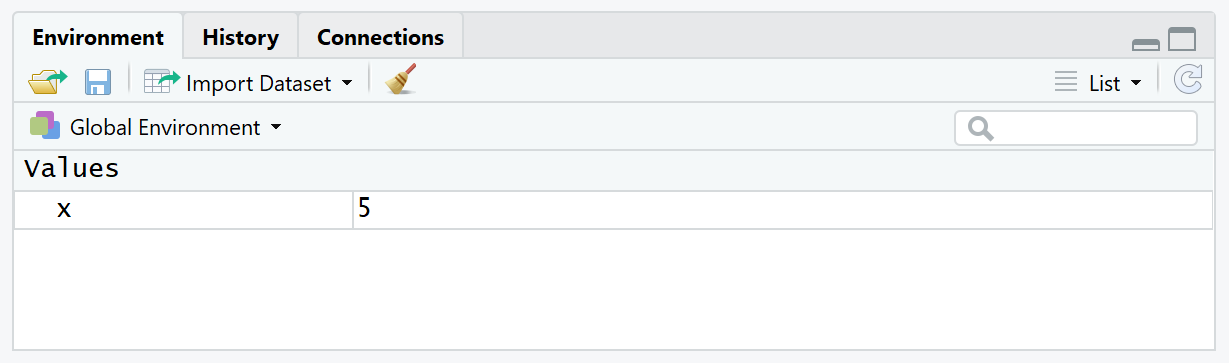
Figure 1: R Workspace Contains Data Object x.
Then we can remove this specific data object with the rm function as shown below:
rm(x) # Apply rm function
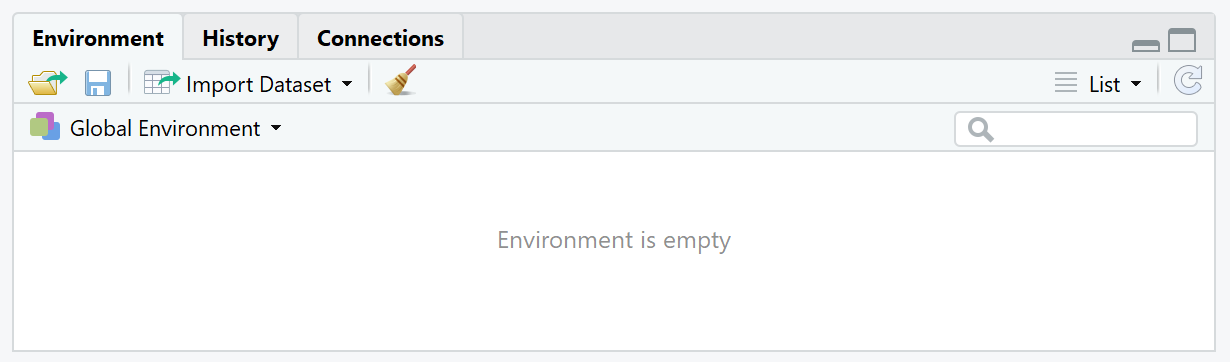
Figure 2: Data Object x was Removed from R Workspace.
The advantage of this method is that we can delete specific data objects from our workspace without removing the entire workspace.
Example 2: Remove Multiple Data Objects
We can also remove several data objects at once with the rm function in R. Consider the following three data objects:
x <- 5 # Multiple data objects y <- 3 z <- "hello"
Now, we can simply specify all of these objects within the rm function in order to clear them from the R environment:
rm(x, y, z) # Remove multiple objects
Example 3: rm() vs. remove() Functions
Actually, there are two different functions that can be used for clearing specific data objects from the R workspace: rm() and remove().
However, these two functions are exactly the same. You can use the function you prefer.
For illustration, I’m showing Example 1 based on the remove function:
x <- 5 # Create data object remove(x) # Apply remove function
The previous R code also clears the data object x from the R workspace.
Video, Further Resources & Summary
Would you like to learn more about clearing data objects in R? Then you could have a look at the following video of my YouTube channel. I show the R programming codes of this article in the video.
Furthermore, I can recommend having a look at the related articles of https://www.statisticsglobe.com/:
- Clear RStudio Console
- Remove All Objects But One from Workspace in R
- Difference between rm() & rm(list=ls())
- Clean Up Memory in R
- Determine Memory Usage of Data Objects
- What’s the Difference Between the rm & gc Functions?
- R Error: Cannot Allocate Vector of Size N GB
- R Functions List (+ Examples)
- The R Programming Language
In summary: In this R programming tutorial you learned how to delete functions, data frames, clean variables and so on from the workspace. Please let me know in the comments section, if you have additional questions. Furthermore, please subscribe to my email newsletter in order to receive regular updates on the newest tutorials.






