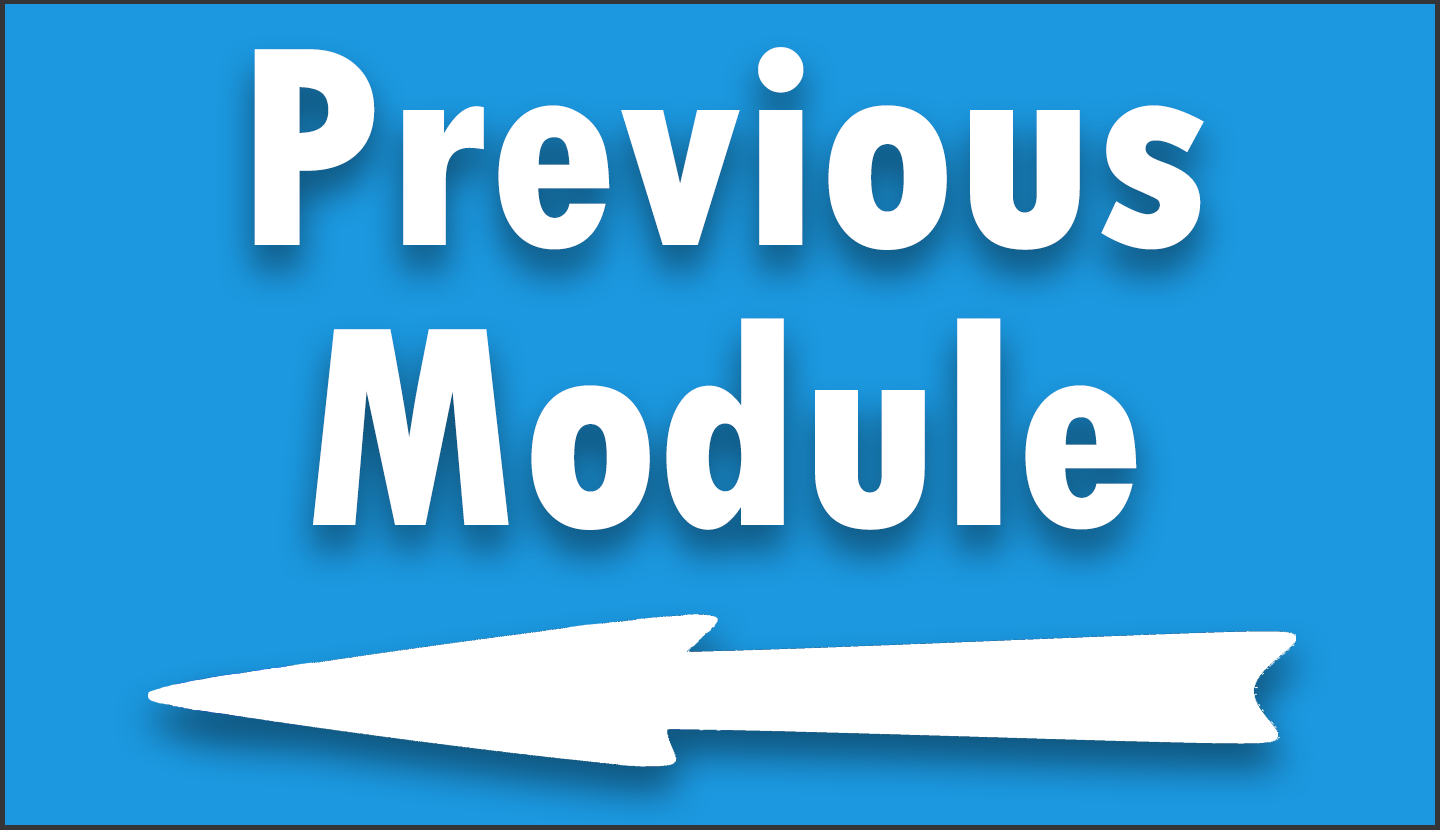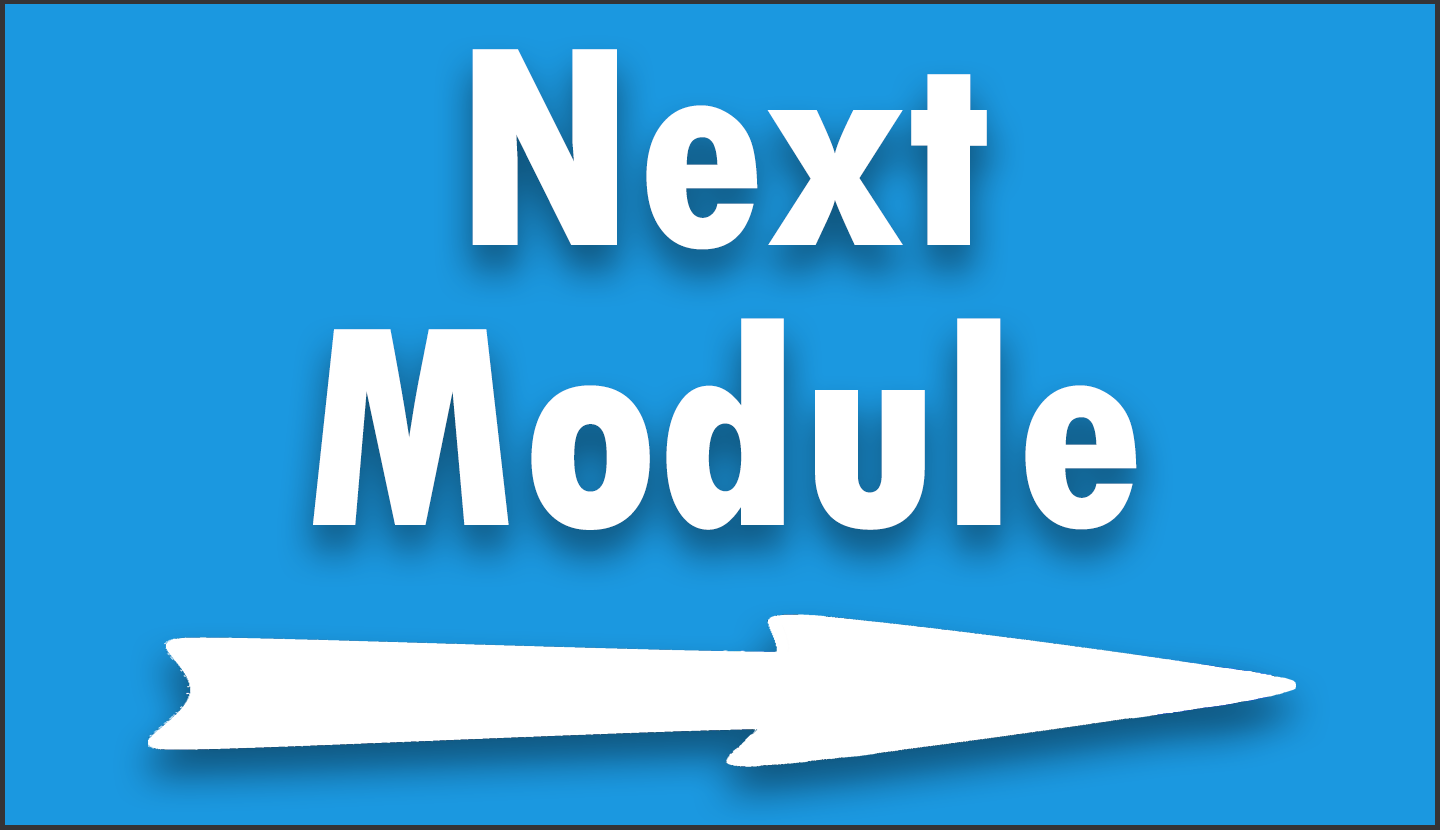Module 9 – Importing & Exporting Data Using dplyr & readr
Module 9 is all about learning the ropes of getting your data into and out of R efficiently. By the end of this module, you will have gained the knowledge to bring data sets into your R environment, wrangle them to suit your needs, and export your results for use in other applications. This is an essential step in your data analysis journey, allowing you to interact with a wide range of data sources and share your insights with ease.
Video Lecture
Exercises
This module does not contain exercises. However, we will work with external data repeatedly during this course, so you will have a lot of practice on importing and exporting data after finishing this course.
Data & R Code of This Lecture
You can find the data set used in this module here (see data attribution below). It includes information on the most popular programming languages spanning from 2004 to 2023. The values for each programming language are presented as percentages, totaling 100%.
# install.packages("tidyverse") # Install tidyverse packages library("tidyverse") # Load tidyverse packages my_path <- "D:/Dropbox/Jock/Data Sets/dplyr Course/" # Specify directory path tib_ppl <- read_csv(str_c(my_path, # Import CSV file "All-Programming-Languages.csv")) tib_ppl # Print tibble tib_ppl %>% # Print bottom rows slice_tail(n = 5) # Apply slice_tail() function tib_ppl %>% # Print entire tibble print(n = nrow(tib_ppl)) View(tib_ppl) # Show tibble in new window tib_ppl_new <- tib_ppl %>% # Problematic column names select(Date, C/C++, Java, Julia, Matlab, Python, R, Scala) tib_ppl_new <- tib_ppl %>% # Select certain columns select("Date", "C/C++", "Java", "Julia", "Matlab", "Python", "R", "Scala") tib_ppl_new # Print new tibble tib_ppl_new %>% # Export CSV file write_csv(str_c(my_path, "My-Programming-Languages.csv"))
Data Attribution
This module includes material from Muhammad Khalid and is licensed under CC BY 4.0 Deed. You can find the source of this data set here. Originally, the data was pulled from here.
Further Resources
- Wright, C., Ellis, S. E., Hicks, S. C., & Peng, R. D. (2021) – Chapter 2 Importing Data in the Tidyverse / Tidyverse Skills for Data Science
- Karim, E., Hoang, A., & Qu, Y. (2021) – Chapter 3 Importing Data into R with readr / Introduction to R for health data analysis
.
You can access the course overview page, timetable, and table of contents by clicking here.