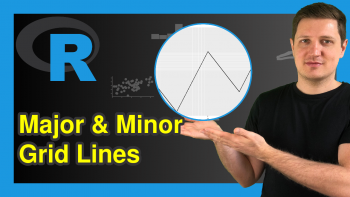Remove Vertical or Horizontal Gridlines in ggplot2 Plot in R (2 Examples)
In this R tutorial you’ll learn how to delete lines in a ggplot2 background grid.
The page will consist of these topics:
Let’s dig in!
Example Data, Packages & Basic Graph
The following data will be used as basement for this R programming tutorial:
data <- data.frame(x = 1:10, # Example data y = 1:10) data # Show example data in console # x y # 1 1 1 # 2 2 2 # 3 3 3 # 4 4 4 # 5 5 5 # 6 6 6 # 7 7 7 # 8 8 8 # 9 9 9 # 10 10 10
Have a look at the previous output of the RStudio console. It shows that the example data consists of two numeric rows both ranging from the values 1 to 10.
We also have to install and load the ggplot2 package, if we want to apply the corresponding functions:
install.packages("ggplot2") # Install & load ggplot2 library("ggplot2")
Now, we can draw our data as follows:
ggp <- ggplot(data, aes(x, y)) + # Basic ggplot2 plot with gridlines geom_point() ggp # Draw plot
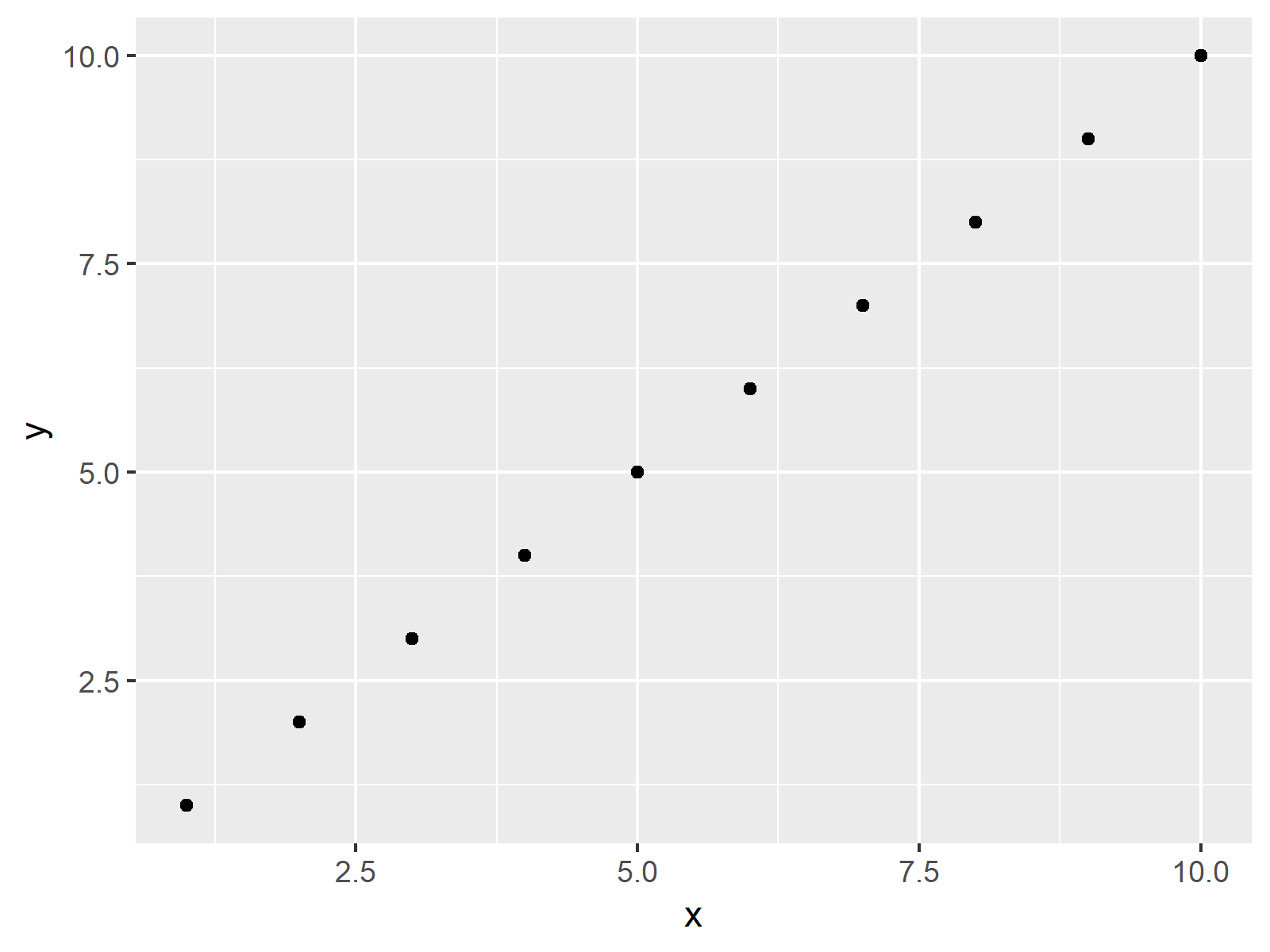
As shown in Figure 1, we created a ggplot2 plot with default grid background with the previous R syntax.
Example 1: Create ggplot2 Plot without Vertical Lines
In Example 1, I’ll explain how to remove the vertical lines in a ggplot2 background grid using the scale_x_continuous function.
ggp + scale_x_continuous(breaks = NULL) # ggplot2 plot without vertical lines
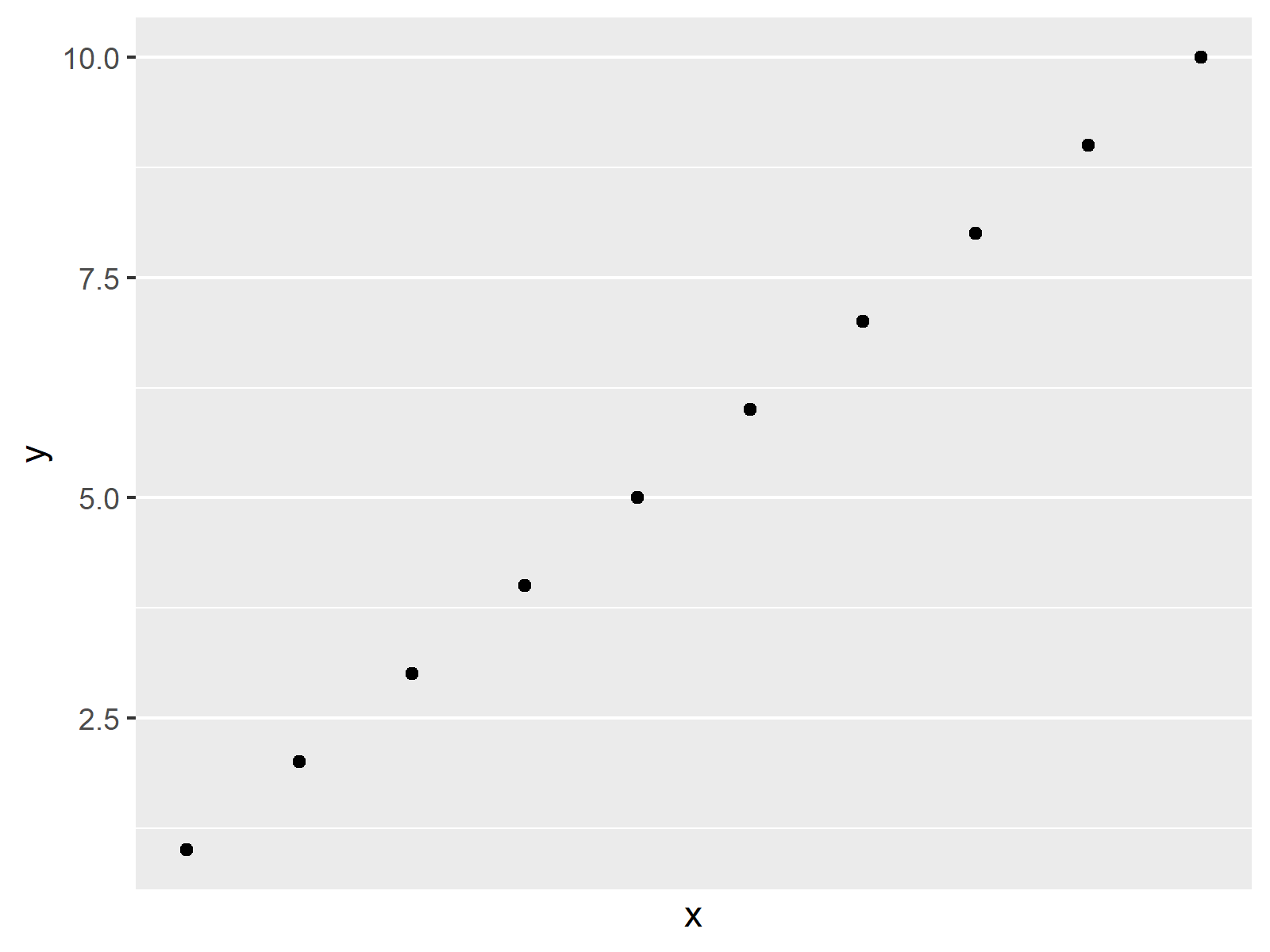
Figure 2 shows the output of the previous code – A ggplot2 graphic without vertical background gridlines.
Example 2: Create ggplot2 Plot without Horizontal Lines
In this Section, I’ll illustrate how to suppress the horizontal gridlines of a ggplot2 plot. In this example, we are using the scale_y_continuous function. Besides that, the R syntax is the same as in Example 1:
ggp + scale_y_continuous(breaks = NULL) # ggplot2 plot without horizontal lines
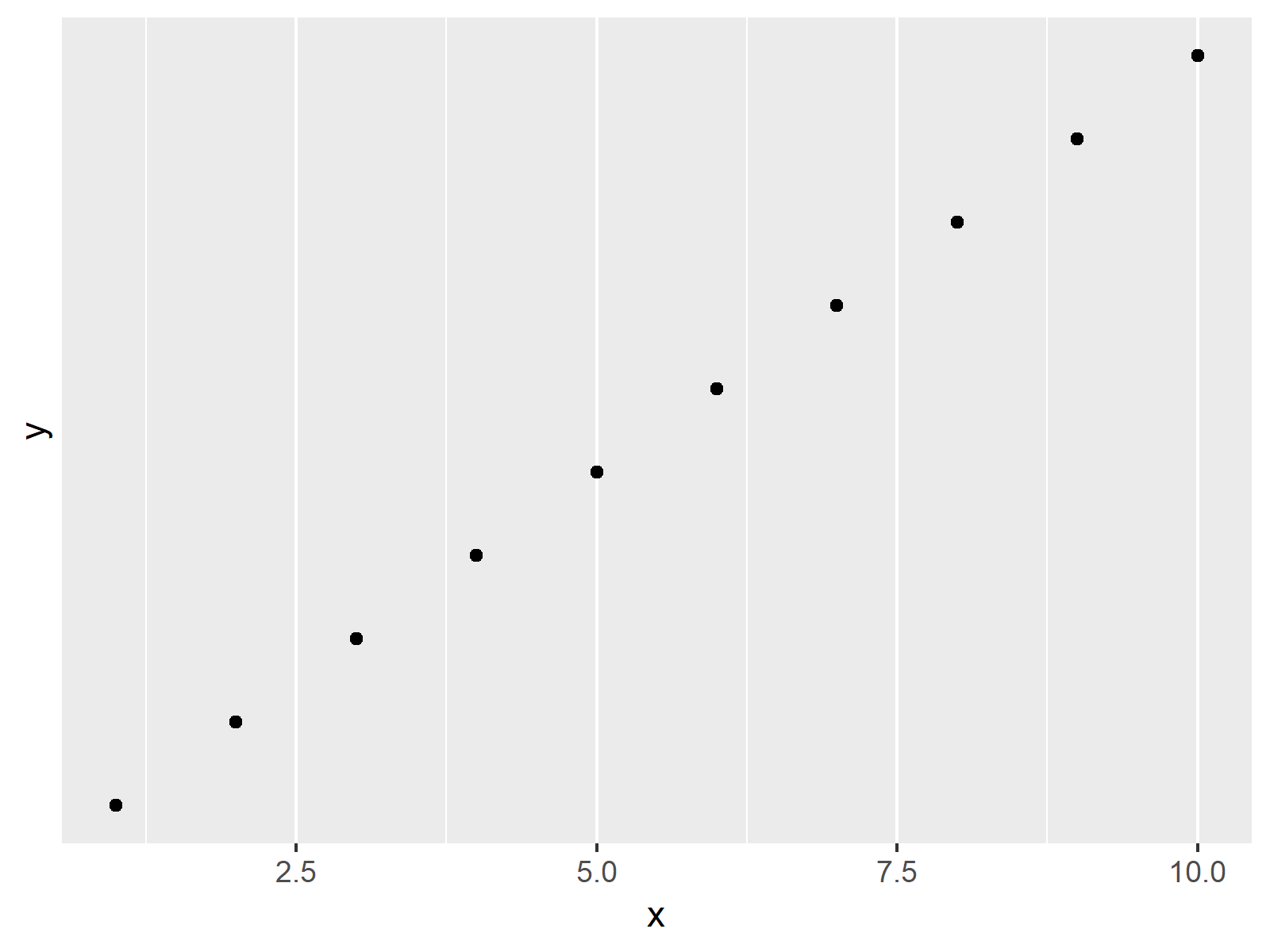
As shown in Figure 3, we created another ggplot2 plot, but this time without the lines from the left to the right side of the plot.
Video & Further Resources
In case you need more info on the content of this tutorial, you may have a look at the following video of my YouTube channel. I’m explaining the examples of this article in the video.
In addition, you may read the other articles of my homepage.
- Remove Grid, Background Color, Top & Right Borders from ggplot2 Plot
- Change Background Color of ggplot2 Plot
- R Graphics Gallery
- The R Programming Language
In this R tutorial you learned how to suppress ggplot2 gridlines. In case you have any further comments and/or questions, please tell me about it in the comments section.